VUE AWD V6-3.5L VIN 4 (2004)
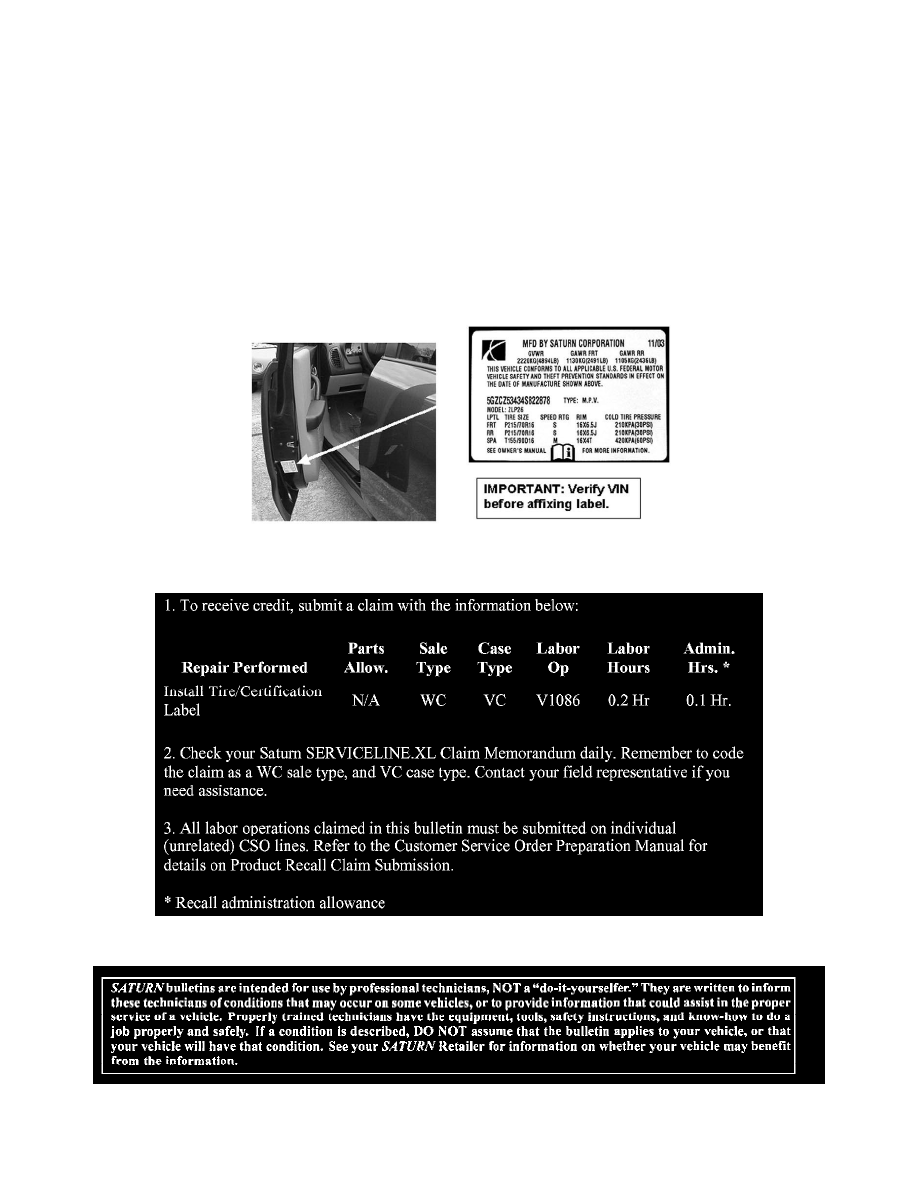
Tire/Certification Label Installation Procedure
1.
Open driver's side (left, front) door and locate tire/certification label.
2.
Use a clean dry cloth to clean off the existing tire/certification label.
3.
Verify that Vehicle Identification Number (VIN) on new tire/certification label is identical to VIN number on existing tire/certification label and
VIN plate located on lower left corner of windshield.
^
If VIN on new tire/certification label does not match existing vehicle VIN, do NOT affix the new label. Contact your Saturn Retailer
immediately. Your Saturn Retailer will then request a new tire/certification label.
^
If VIN on new tire/certification label matches existing vehicle VIN, proceed to Step 4.
4.
Remove backing from label to expose adhesive.
5.
Refer to the illustration shown for label placement. Carefully align the new label over the existing label and smooth down, especially around the
edges. Apply pressure for approximately 5 seconds.
Credit
Disclaimer
