VUE AWD V6-3.5L VIN 4 (2004)
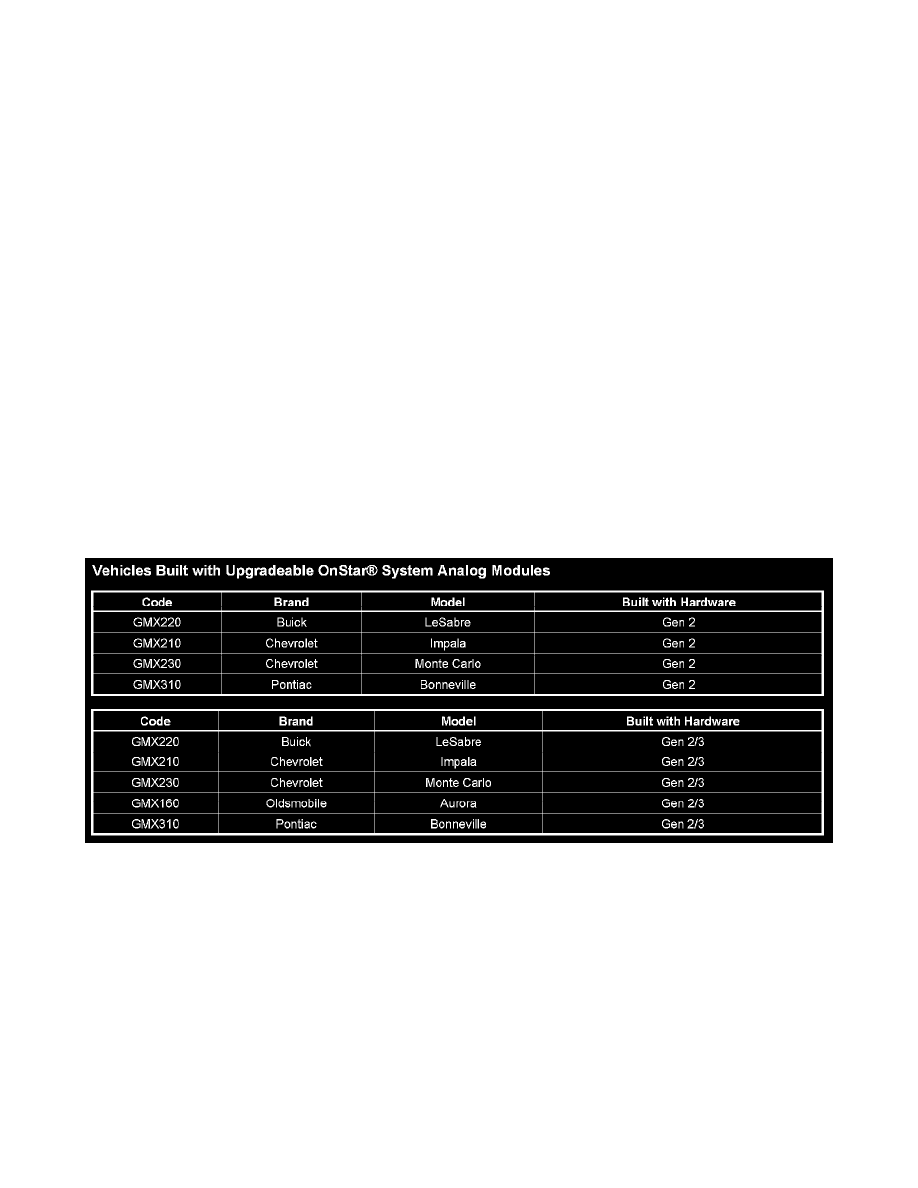
If you are unsure who the PSC is, check with the Sales Manager.
General Information
1. The first step is to verify if the OnStar(R) account is active or not. This can be done by pressing the blue OnStar(R) button and connecting to the
OnStar(R) call center. Analog only accounts are no longer active. Only digital upgraded accounts will be active. On Gen 6 digital systems, a clear, or
"dark" LED may indicate that the OnStar(R) system has been deactivated or may possibly have a no power/no communication condition.
2. If the account isn't active, the next step is to verify what version of OnStar(R) module is in the vehicle. This can be done via the Tech 2
(Body>VCIM>Module ID Information>Module Information 2) or by using www.onstarenrollment.com.
3. A Generation 5 or older analog module can be diagnosed by following the original electronic Service Information developed for the model year of the
vehicle.
Note:
If the customer has an old analog module, the vehicle can be repaired by replacing the module, but the customer cannot have an active account without
upgrading to a digital module.
4. Modules, antennas, brackets, and other equipment are in the same location, whether original analog production or digital upgrade.
5. An upgraded vehicle may also have a new vehicle communication interface module (VCIM) bracket. If it does, order the new bracket when replacing
the bracket. Don't order the original bracket. The kit may also include a small wiring jumper cable. If it does, this jumper will be required for a new
module replacement. Do not discard.
6. After replacing the VCIM, it is essential to configure the new OnStar(R) system. Failure to configure the system will result in an additional customer
visit for repair. DO NOT press and hold the white dot or phone button on the keypad as it will not reset this version of the OnStar(R) system and may
result in a DTC being set. Use of the TIS2WEB and SPS applications, along with the Tech2(R), are required in order to perform the VCIM configuration
and setup procedure for this vehicle. The configuration and set-up procedure is now a two-step process which enables an automated activation by the
OnStar(R) Center, without a button press by the technician to the OnStar(R) Call Center.
