VUE AWD V6-3.5L VIN 4 (2004)
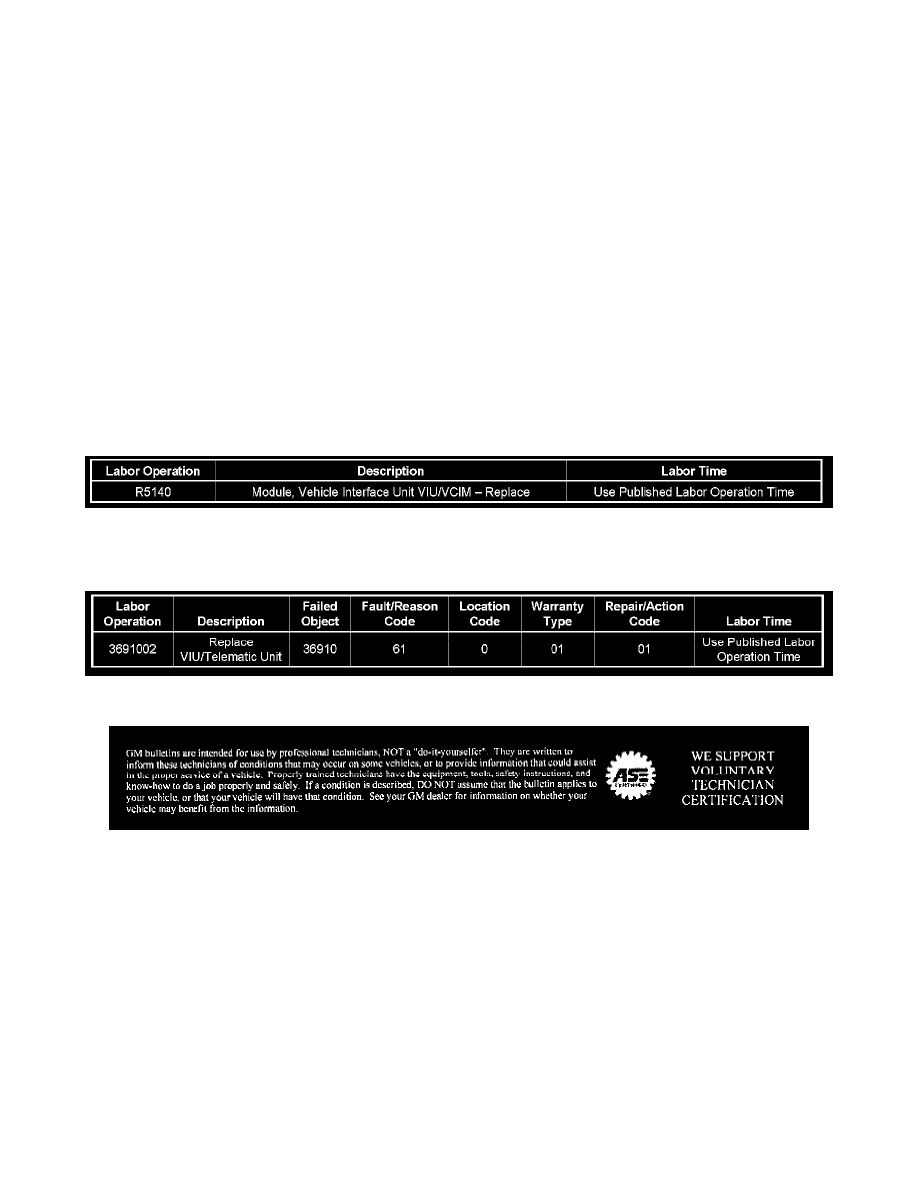
Important:
This bulletin does NOT apply to 2006 vehicles built AFTER the VIN breakpoints listed above. Refer to applicable diagnostics in SI for those
vehicles that exhibit this condition.
Remove the OnStar(R) fuse from the fuse box, wait five minutes and reinstall the fuse. (For Saturn VUE vehicles, remove the "INT LTS" fuse
from the I/P fuse block for five minutes, then reinstall the fuse.) If the OnStar(R) system DOES NOT return to normal functionality, then follow
the diagnostics in SI for this condition.
If the OnStar(R) system DOES return to normal functionality, perform the following steps:
1.
Install the Tech 2(R) and determine what generation hardware and software ID is in the vehicle.
2.
If the vehicle is equipped with Generation 5 hardware and a software version 146, the VCIM should have the B1000 reprogramming performed as
described in Corporate Bulletin Number 04-08-46-004A. The system should be tested and if the concern returns, the VCIM should be replaced.
3.
If Gen 5 with a software version OTHER than 146 or Gen 6 and above, the VCIM needs to be replaced and the system reconfigured.
Refer to the current version of Corporate Bulletin 03-08-46-004 for details on how to order a new VCIM.
Important:
As with any OnStar(R) VCIM replacement, the OnStar(R) system must be reconfigured after replacement.
Warranty Information (excluding Saab U.S. Models)
For vehicles repaired under warranty, use the table.
Warranty Information (Saab U.S. Models)
For vehicles repaired under warranty, use the table.
Disclaimer
