VUE AWD V6-3.5L VIN 4 (2004)
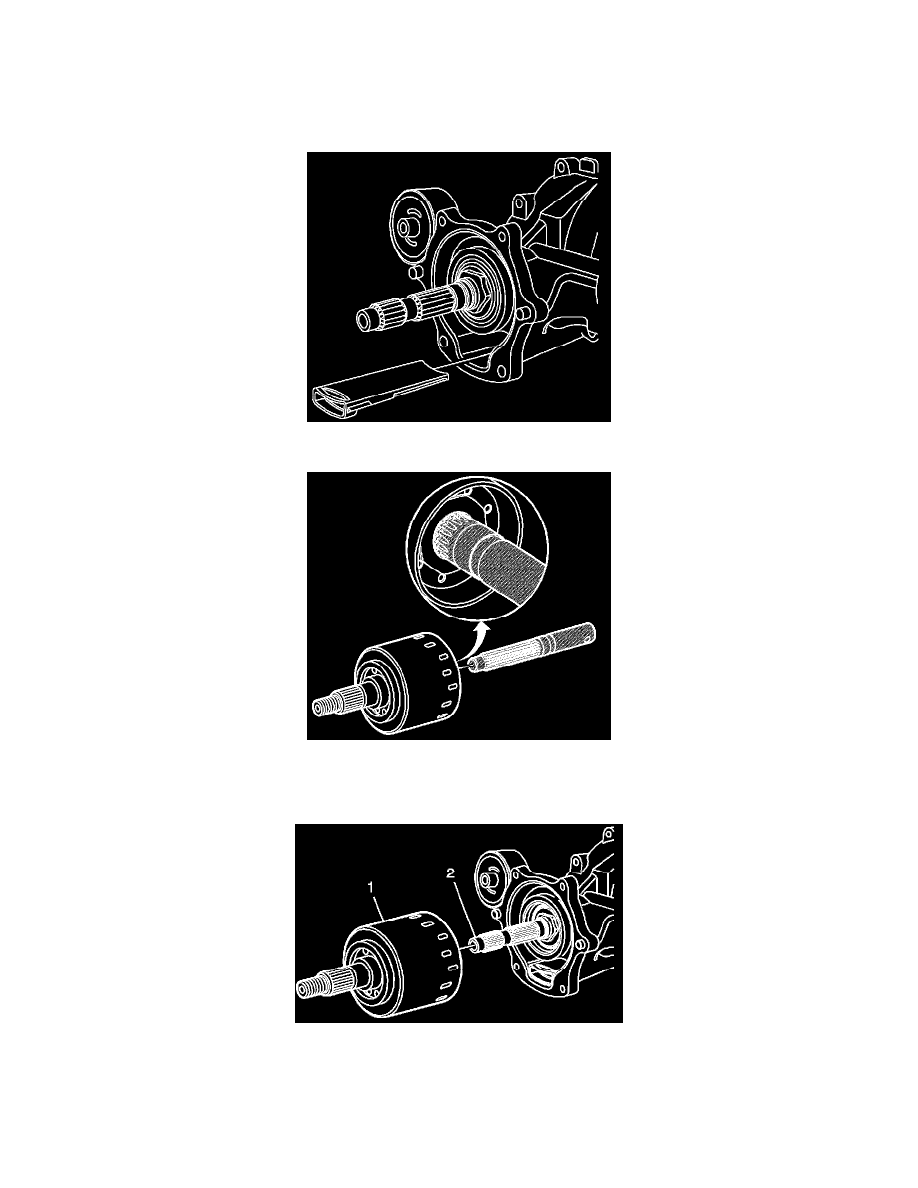
1.
Apply a continuous bead of sealer (P/N 10953472) of equal height and width to the RDM clutch housing sealing surface. Allow sealant to "skin"
for 5 minutes before assembly.
Specification
Apply sealer to a height and width of 2.5 mm (0.098 in.)
2.
Install a NEW RDM filter assembly (P/N 12569934).
3.
Align the RDM clutch with the pump and pump bushing using alignment tool J46607. Place the alignment tool J46607 in the splines of the clutch.
Twist alignment tool back and forth to align the pump and bushing. With a properly aligned clutch, the groove on the alignment tool J46607 will
be flush with the drum. Remove the alignment tool by pulling straight out.
Notice:
Do not submerge the clutch drum in solvent. This will damage friction material and gerotor pump.
Important:
The clutch drum may require some slight rotational movement to install completely. If the clutch is not fully seated, the clutch housing may
break when tightening bolts.
