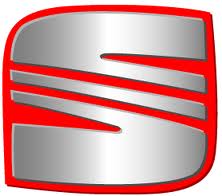Leon Mk2
|
|
|
|
|
|
| Display group | Display area | ||
| 001 | 1 = GALA Signal 2 = Supply voltage in V. 3 = Illumination clarity control in % 4 = Contact S connected or disconnected (with this the radio is not disconnected) | ||
| 002 | 1 = Front speakers 2 = OK, short or open circuit 3 = free 4 = free | ||
| 003 | 1 = Passive 2 = Aerial 3 = OK, short or open circuit 4 = free | ||
| 004 | 1 = free 2 = free 3 = “Telephone”, telephone input 4 = “Connected” or “disconnected” | ||
| 005 | 1 = CD connection (even if there is not a CD drive coded) 2 = OK or not OK 3 = free 4 = free | ||
|
 Note!
Note!
 Note!
Note!
 Note!
Note!
|
|
| Display group | -V.A.G 1551- | -V.A.G 1552- |
| Higher | press key 3 | press key ↑ |
| Lower | press key 1 | press key ↓ |
| Skip | Press key C | Press key C |