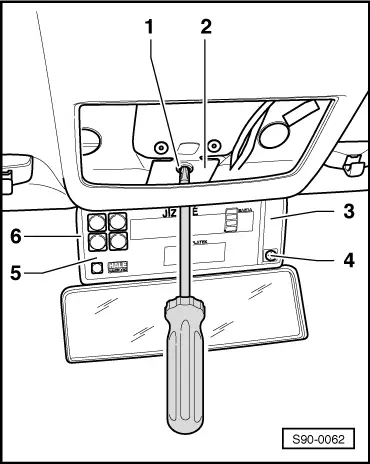| Removing and installing taximeter HALE |

WARNING | Disconnect earth strap from the battery before commencing work on the electrical system. |
|

Note | t
| Before disconnecting the battery determine the code of radio sets fitted with anti-theft coding. |
| t
| After connecting the battery, perform the following: |
| –
| on vehicles with radio encoding, carry out the coding, |
| –
| initialise power windows on vehicles fitted with power windows → Octavia. |
| t
| After installing the printer in the vehicle, a new original lead seal must be used. |
|
|
|
 Note
Note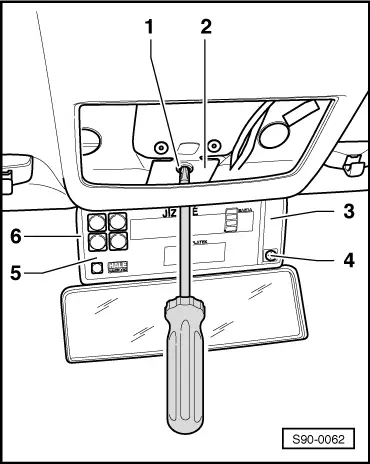
 Note
Note