Detach wiring harness plug from fan motor and release cable from fan shroud. Detach fan shroud from radiator (1, see illus. I), pull out of left bracket and remove upwards complete with fan motor (arrows, see illus. I). Detach fan motor from fan shroud (2, see illus. I).
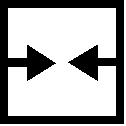 Install, Connect Install, Connect Attach fan motor to fan shroud - 4 Nm / 3 lbf. ft. Insert fan shroud into left bracket and attach to radiator - 4 Nm / 3 lbf. ft. Connect wiring harness plug to fan motor.
 Important! Important! Connect wiring harness (3, see illus. II) to fan shroud in such a way that it cannot be damaged by running fan wheel.
 Inspect Inspect Check function of fan motor. |