Detach retaining washers (1) from selector lever console. Push out contact switch for ignition key release from selector lever console. Release spring contact (4 - pin 1 in plug X 12) with MKM-923-22 (3) and withdraw cable from plug with spring contact. Disconnect corresponding ground cable from ground connection. Remove contact switch release for ignition key together with wiring harness.
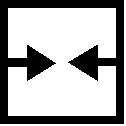 Install, Connect Install, Connect Insert ignition key contact switch release together with wiring harness. Insert spring contact at corresponding position in wiring harness plug. Push ignition key contact switch release in selector lever console - ensure installation position is correct. Secure ignition key contact switch release with new retaining washer. Connect ground cable to ground connection. Install selector lever console - see operation "Selector Lever Console, Remove and Install (as of MY '96)". |