|
Replace contact part for steering and ignition
lock
 Remove Remove
| 1. |
Remove selector lever assembly 
|
| 2. |
Push ignition lock release contact switch (2) out of selector
lever console
| • |
Detach retaining washers (1) from selector lever console
|
|
| 3. |
Remove cable ties (3) from wiring harness
|
| 4. |
Pull cable with spring contact out of plug
| • |
Release spring contact (5 - pin 1 in plug X12) with MKM-923-22 (4)
|
|
| 5. |
Remove ignition lock release contact switch
| • |
Disconnect appropriate ground cable from ground connection
|
|
|
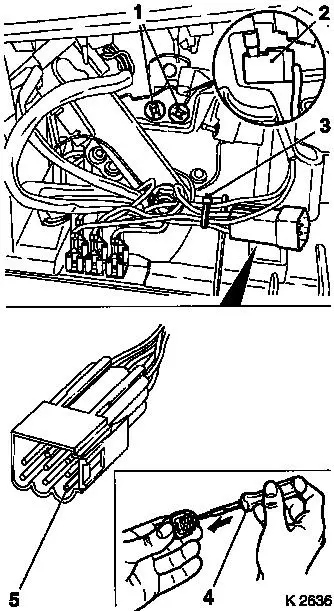
|
 Install
Install
| 6. |
Insert ignition lock release contact switch (2) into selector
lever console
| • |
Secure with new lock washers (1)
Note: Note installation
position.
|
|
| 7. |
Insert spring contact (4– pin 1 in plug X12) into wiring
harness plug in relevant position
|
| 8. |
Connect ground cable to ground connection
|
| 9. |
Secure wiring harness with cable ties (3)
|
| 10. |
Install selector lever assembly 
|
|
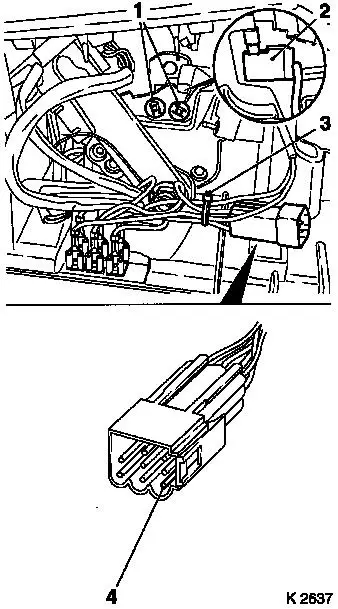
|
| 11. |
Check selector lever safety functions 
|
|