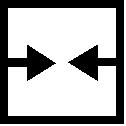 Install, Connect
Install, Connect
Attach fan wheel to fan motor using a new fastening clip.
Attach fan motor with fan wheel to fan housing.
Insert fan housing with fan motor into lower brackets and attach to radiator with both fastening bolts.
Clip cable bundle to fan housing. Connect wiring harness plug to fan motor and to thermoswitch.