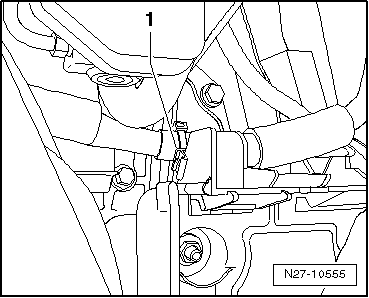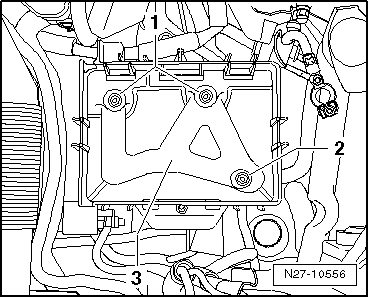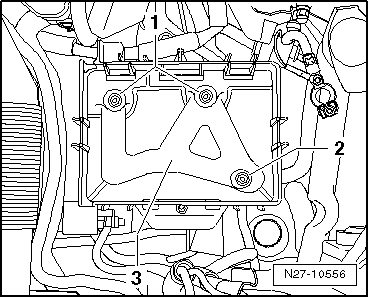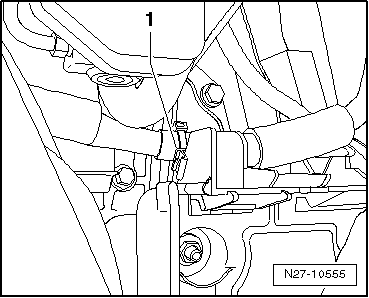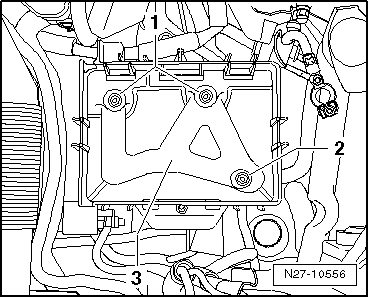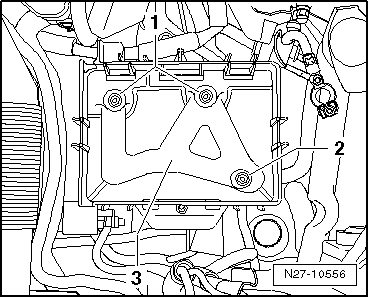| –
| Loosen the securing nuts -1- (16 Nm) and
fastening screw -2- (16 Nm) from the Battery -A-console-3-. |
| –
| Remove the flexible rubber draining tube from the lower
part of the Battery -A-console. |
| –
| Remove the Battery -A-console-3- from its housing. |
| Installation is performed in reverse sequence to the removal,
considering the following: |
|
|
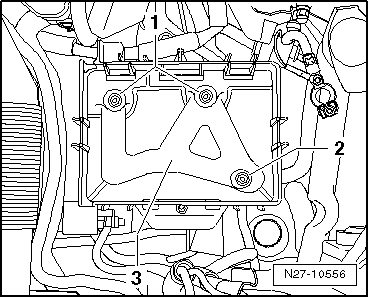
|