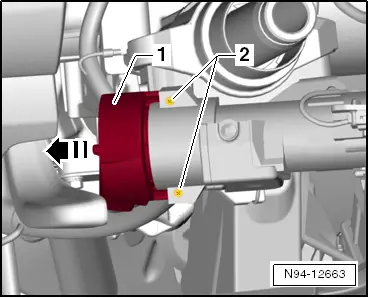| –
| Remove the locking paint of the two clamping screws -2-. |
| –
| Loosen the two clamping screws -2- slightly and pull ignition/starter switch -D--1- out of steering lock housing in -direction of arrow-. |
| –
| Push ignition switch into steering lock housing. |

Note | When installing the ignition/starter switch, ensure that the ignition/starter switch and the lock cylinder are in the same position, e.g. „ignition on“. |
| –
| Tighten clamping screws and seal with locking paint. |
| –
| Push connector onto ignition/starter switch and push in primary locking element. |
| –
| Install all components in reverse order of removal. |
|
|
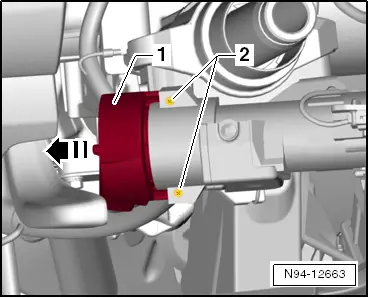
|
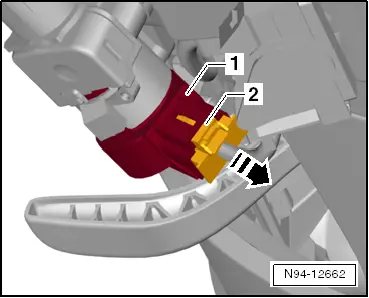
 Note
Note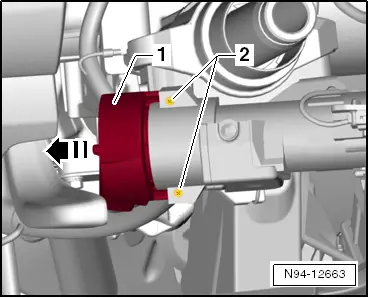
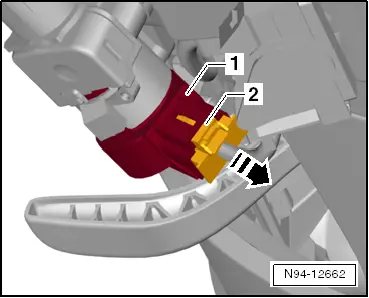
 Note
Note