CL TYPE S V6-3.2L SOHC (2001)
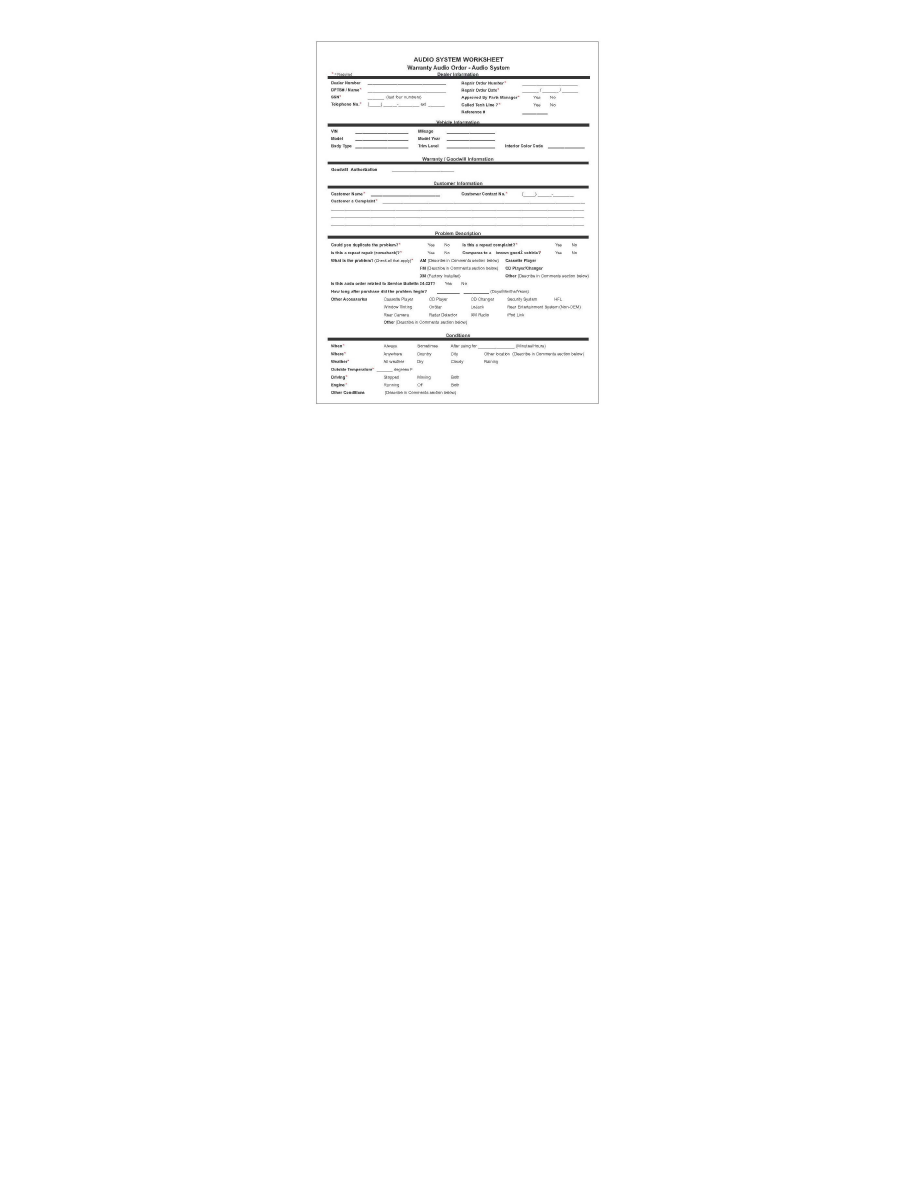
1. Print out the appropriate system worksheet from an Interactive Network (iN) workstation.
^
From the iN main menu, click on SERVICE.
^
Click on (ISIS) Service Publications.
^
Click on SEARCH BY PUBLICATION.
^
Click on Job Aids.
^
Click on Audio System Worksheet, Navigation System Worksheet, or Rear Entertainment System Worksheet.
2. Duplicate and confirm the problem using the client information written on the repair order or have the client demonstrate the problem, then write
down the results on the worksheet.
Using the SYMPTOM TROUBLESHOOTING INDEX or the DTC INDEX (if applicable) in the applicable service manual, find the symptom that
matches the clients complaint, and follow the diagnostic procedure:
^
Refer to the appropriate section in the service manual, or
^
From the iN main menu:
-
Click on SERVICE.
-
Click on ISIS (Service Publications).
-
Click on SEARCH BY VEHICLE.
-
Enter the model and the model year.
-
Enter a keyword: AUDIO, NAVIGATION, or RES, and the DTC (if applicable)
-
Select the appropriate Service Bulletin, ServiceNews article, or Symptom Troubleshooting from the list.
3. Repair the vehicle according to your diagnosis, then confirm the repair by trying to duplicate the client's original complaint, or check to see if the
DTC returns:
^
If the problem is gone, return the vehicle to the client.
^
If the problem is still there, go to step 4.
4. Replace the audio/navigation/RES unit with a remanufactured unit:
