Legend Coupe V6-2675cc 2.7L SOHC FI (1988)
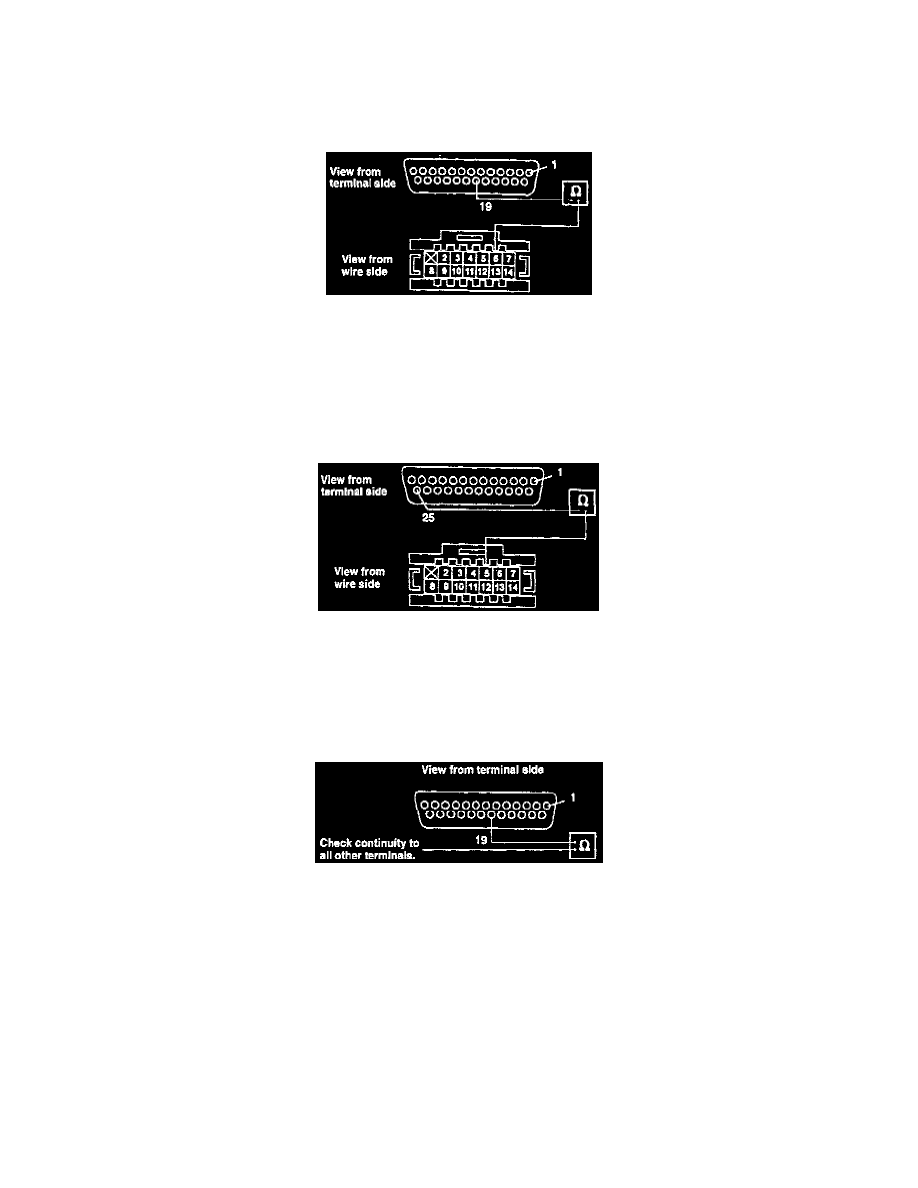
Is there continuity for about 4 seconds after you release the handset key?
Yes - Go to the next step.
No - Replace the control box.[ ]
13.
Turn the phone off and disconnect the 25-P connector from the transceiver and the 14-P connector from the control box. Then check for continuity
between terminal 19 of the 25-P connector and terminal 6 of the 14-P connector.
Is there continuity?
Yes - Go the next step.
No - Repair open in the wire from the 25-P connector to the 14-P connector.[ ]
14.
Check for continuity between terminal 25 of the 25-P connector and terminal 5 of the 14-P connector.
Is there continuity?
Yes - Go to the next step.
No - Repair open in the wire from the 25-P connector to the 14-P connector.[ ]
15.
Check for continuity between terminal 19 of the 25-P connector and all the other terminals.
Is there continuity?
Yes - Go to the next step (to find the shorted wire).
No - Replace the transceiver.[ ]
16.
Disconnect the DIN cable (13-P) connector at the control box and repeat step 15.
Is there continuity?
Yes - Go to the next step.
No - Replace the control box and harness (harness is not available separately).[ ]
17.
Disconnect the other end of the DIN cable (at the transceiver) and repeat step 15 again.
