Legend Coupe V6-2675cc 2.7L SOHC FI (1988)
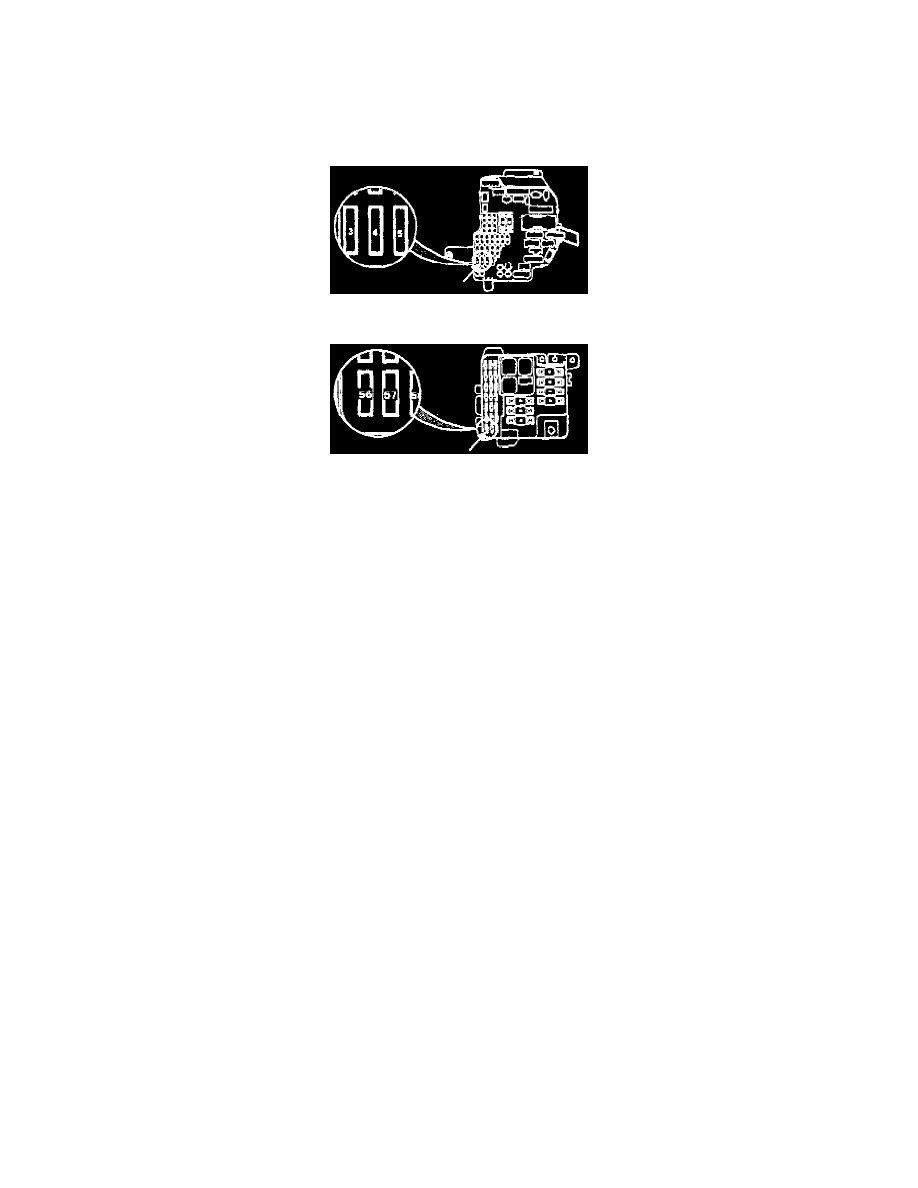
Cellular Phone: Technical Service Bulletins
Phone Will Not Power-Up
NOTE:
If the complaint is that the "phone intermittently will not power-up with the ignition key," refer to Service Bulletin 93-023.
1.
Before you begin, run the Components Check described on the first page and verify the problem.
2.
Check the phone fuses:
^
# 4 in the under-dash fuse box. (If the radio works, fuse 4 is OK.) If the fuse is blown, the phone will power-up in locked mode even with the
ignition key on.
Are the fuses OK?
Yes - Go to the next step.
No - Replace any blown fuses and retest.
3.
Inspect the handset as described in Service Bulletin 93-009. If possible, substitute a known-good handset and retest; if none is available, try
wiggling the handset cord as you power-up.
Is the handset OK?
Yes - Go to the next step.
No - Replace the handset.[ ]
4.
Disconnect the handset from the console and take it to the trunk. Open the trunk, remove the rubber plug from the socket in the underside of the
transceiver, and plug the handset into that socket. Then press the power button on the handset.
Does the phone power-up when you press the power button?
Yes - Go to step 16.
No - Go to the next step.
