Legend Coupe V6-2675cc 2.7L SOHC FI (1988)
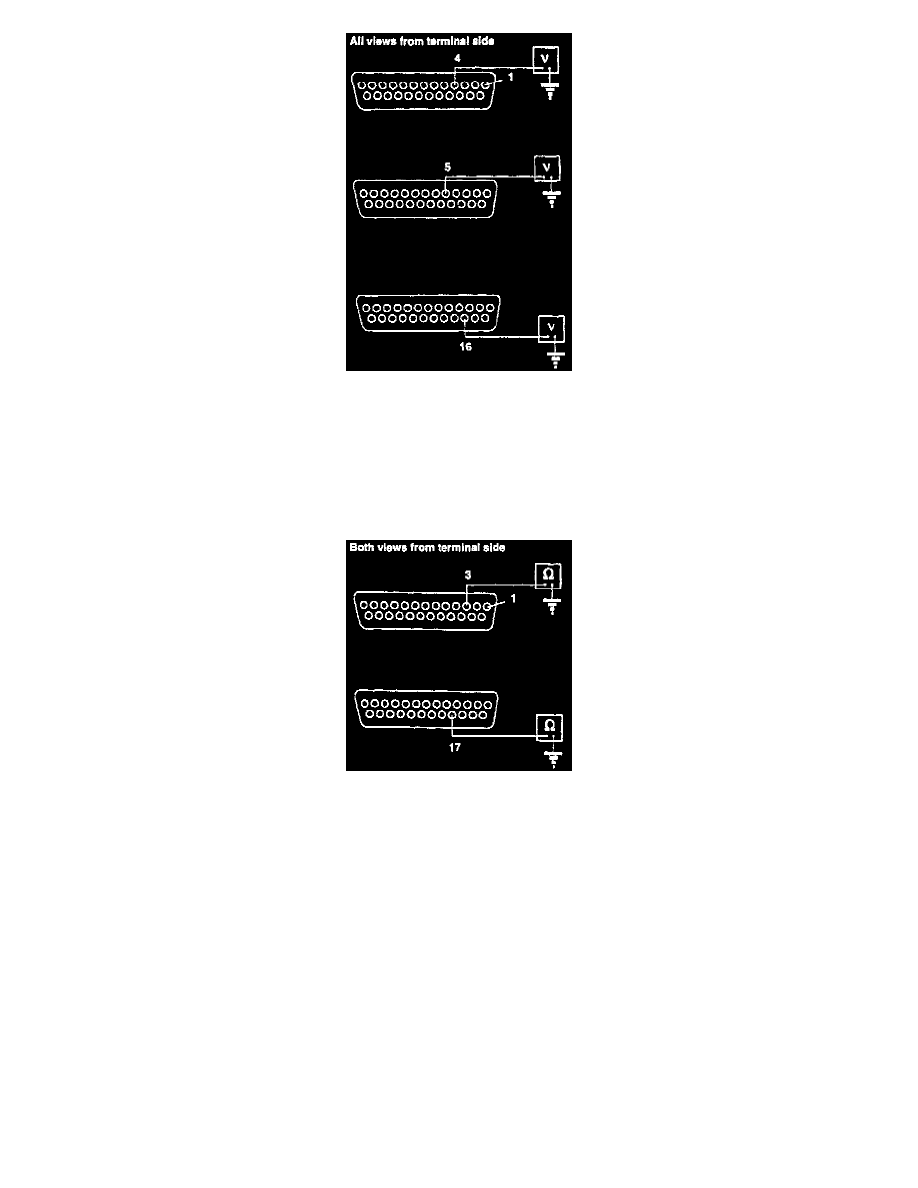
5.
Set your DVOM to volts. Disconnect the 25-P connector from the transceiver. Then turn the ignition switch on and check voltage at terminals 4, 5,
and~16 of the 25-P connector.
Is battery voltage present at all three terminals?
Yes - Go to the next step.
No - Repair open between fuse 4 or fuse 56 and the 25-P connector.[ ]
6.
Set your DVOM to ohms. Check continuity to ground at terminal 3 and at terminal 17 of the 25-P connector.
Is there good continuity to ground at both terminals?
Yes - Go to the next step.
No - Repair open between the end of the transceiver ground wire and the 25-P connector. [ ]
7.
Reconnect the 25-P connector to the transceiver. With the handset still plugged into the transceiver, get back in the car and disconnect the handset
harness at the 8-P connector.
Does the phone power-up when you press the power button?
Yes - Repair the short in the handset harness.[ ]
No - Go to the next step.
8.
Disconnect the 10-P connector from the control box. Does the phone power-up when you press the power button?
Yes - Repair the short between the 10-P control box connector and the 8-P handset harness connector.[ ]
