Legend Coupe V6-2675cc 2.7L SOHC FI (1988)
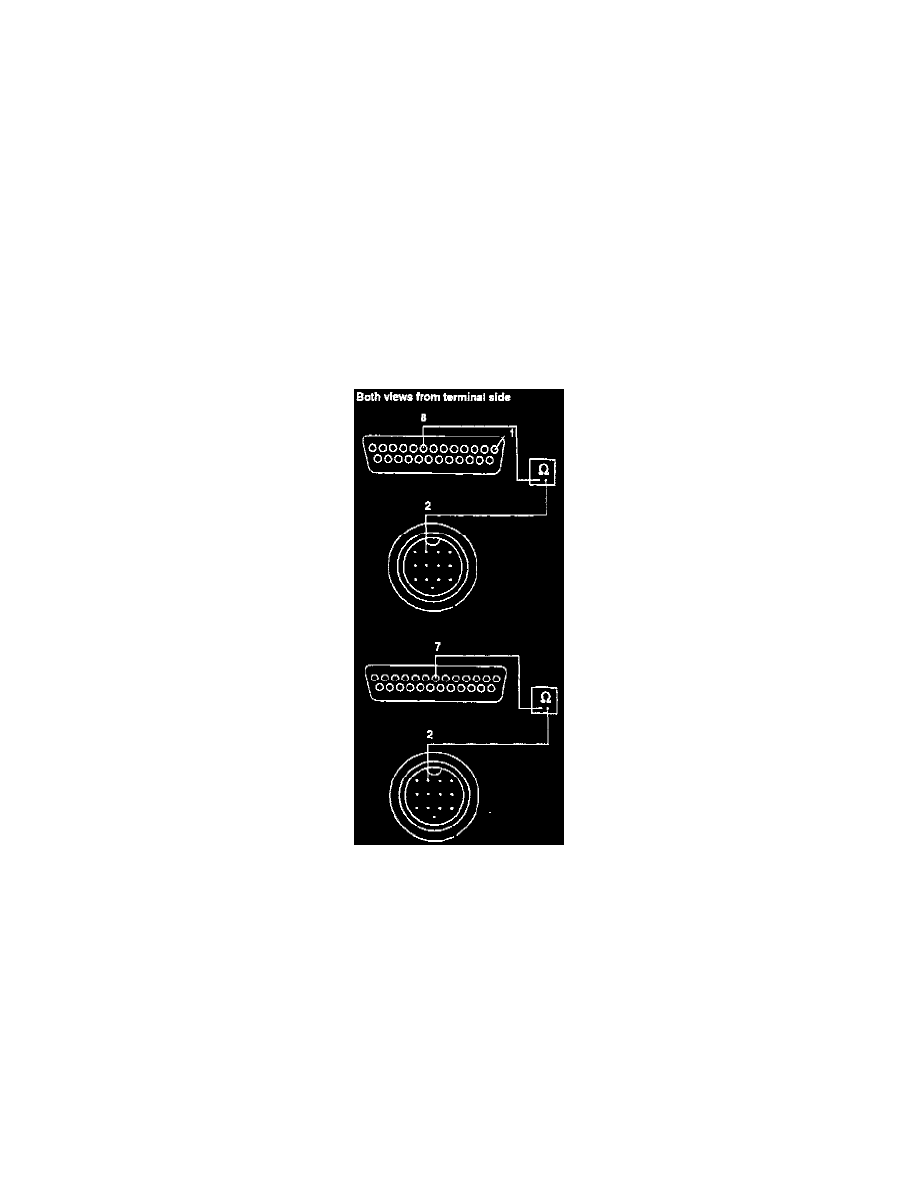
No - Go to the next step.
9.
Disconnect the DIN cable 13-P connector at the pigtail from the control box.
Does the phone power-up when you press the power button?
Yes - Replace the control box.[ ]
No - Go to the next step.
10.
In the trunk, disconnect the DIN cable 13-P connector at the transceiver pigtail.
Does the phone power-up when you press the power button?
Yes - Replace the DIN cable. Cut off one end and use the old cable to pull the new cable into place.[ ]
No - Go to the next step.
11.
Disconnect the 25-P connector from the transceiver, then inspect the harness. If the harness has been damaged. replace it.
12.
Turn the ignition switch off, and check continuity from terminal 2 at the DIN cable connector to terminals 8 and 7 at the 25-P connector.
Is there continuity?
Yes - Go to the next step.
No - Replace the transceiver harness.[ ]
