MDX V6-3.7L (2007)
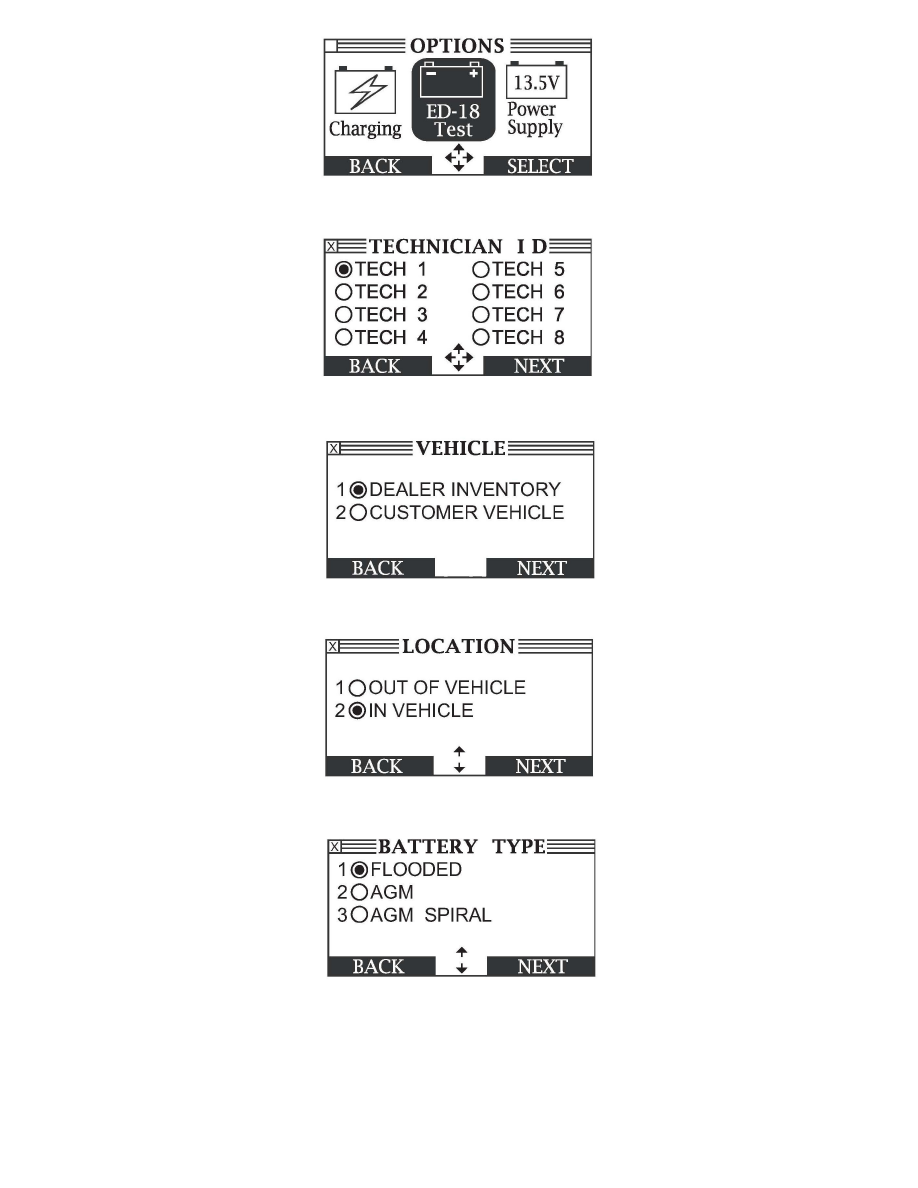
5. Use the arrow keys to select ED-18 Test, then press Enter.
6. Select your TECHNICIAN ID, then press Enter. After the summary of your technician ID appears, press Enter again.
7. Use the arrow keys to select either DEALER INVENTORY or CUSTOMER VEHICLE, then press Enter.
8. Use the arrow or number keys to select the location of the battery, either OUT OF VEHICLE or IN VEHICLE, then press Enter.
9. Use the arrow or number keys to select the FLOODED, then press Enter.
NOTE:
All Acura original equipment and replacement batteries are flooded types. If you select another battery type, your claim will not be covered by
Acura's warranty.
