MDX V6-3.7L (2007)
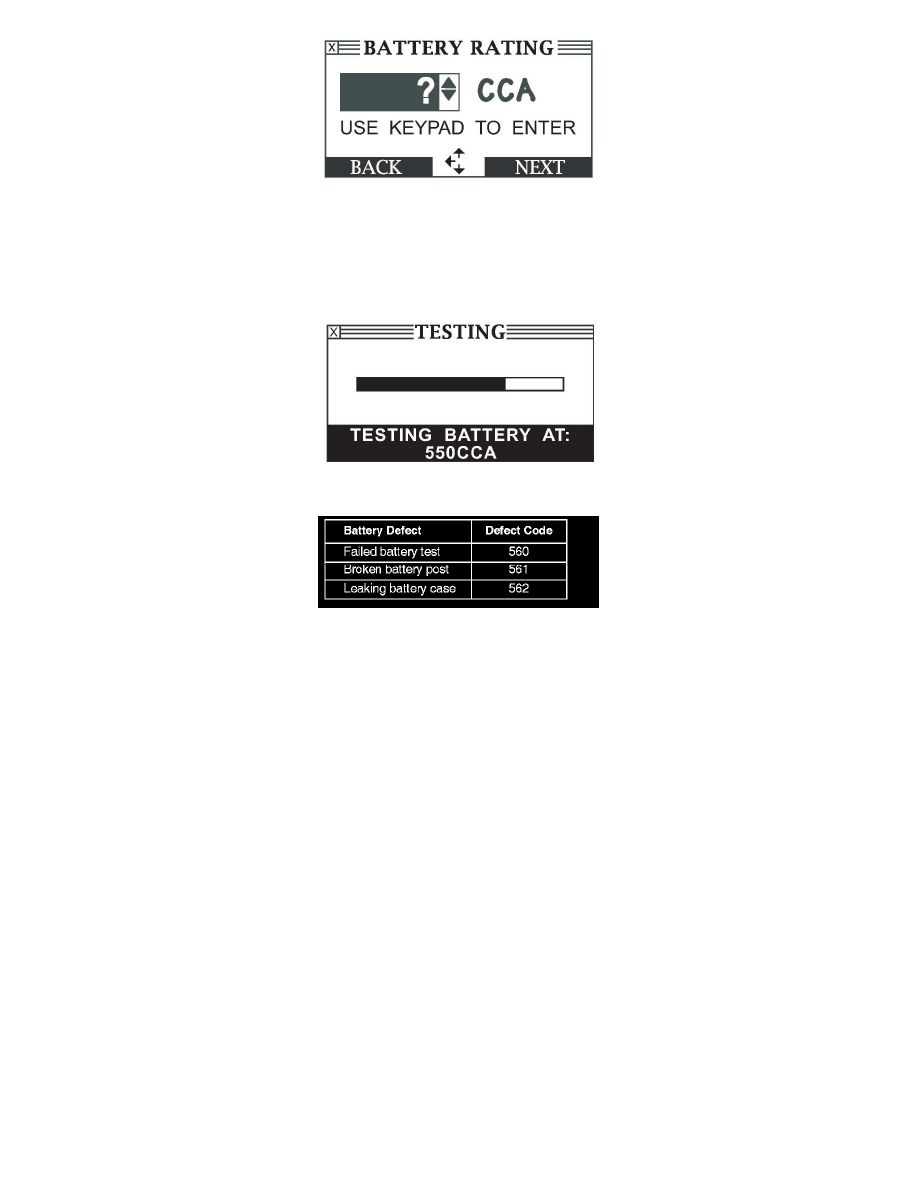
10. Use the arrow or number keys to select the battery CCA value, then press Enter. You can find the CCA on the battery label on the top of the battery.
If the battery hold-down plate is covering the label, loosen the plate and shift it out of the way to read the CCA.
NOTE:
Enter the correct cold cranking amps. If you enter the wrong number, the battery test result may be wrong, and the warranty claim may be
rejected.
11. The screen changes to a progress bar while the GR8 tests the battery.
12. If the battery voltage is below 60% of its state of charge (SOC), or the condition of the battery is unknown, the GR8 automatically changes to its
diagnostic feature. A screen stating CHARGING RECOMMENDED. DO YOU WANT TO CONTINUE?" appears. Select Yes. After the battery is
charged and diagnosed, go to step 13.
NOTE:
^
The GR8 often states that charging and testing time is about 3 hours. Most actual charging and diagnostic times range between 15-25
minutes.
