MDX V6-3471cc 3.5L (2002)
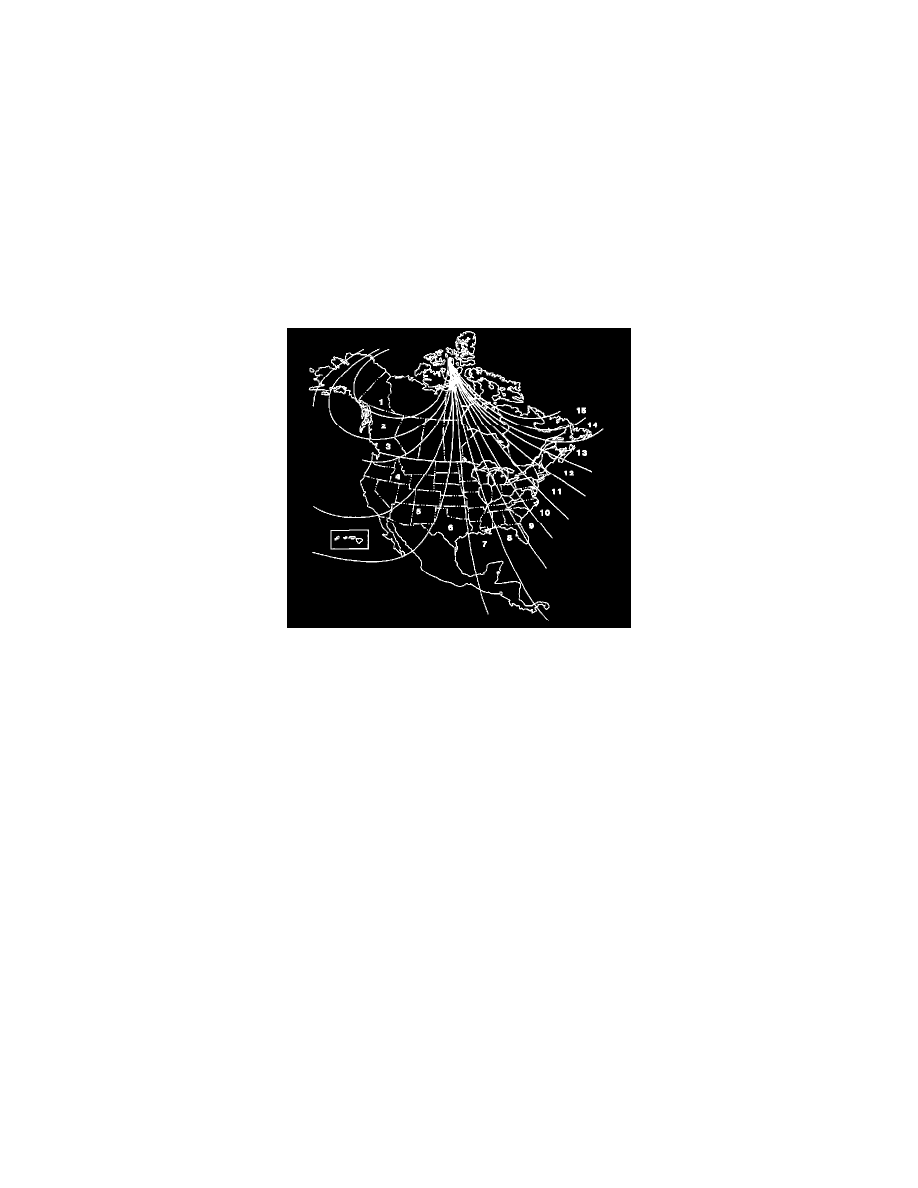
Driver/Vehicle Information Display: Symptom Related Diagnostic Procedures
Multi-information System (Without Navigation)
Troubleshooting
Compass shows wrong direction
NOTE: You should do this procedure in an open area away from buildings, power lines, and other vehicles.
1. Check the No.5 (10A) and No.8 (7.5A) fuses in the driver's under-dash fuse/relay box, and the No.9 (15A) and No.11 (10A) fuses in the
passenger's under-dash fuse/relay box.
2. Press and hold the CLOCK and TRIP buttons until the display changes (about 1 second).
3. Press the Calibrate (MODE) button.
4. Press the Set (FAN) button. Calibrate will start blinking, and the direction display will change to "__ __".
5. Drive the vehicle slowly in 2 complete circles.
6. Press the ZONE (A/C) button to display the current zone setting.
7. Compare the zone setting displayed to the map. If the zone is incorrect, use the MODE or A/C buttons to select the proper zone.
8. Lock in the select zone by pressing the SET button.
9. Press the CLOCK, TRIP, or RESET button to complete the calibration and return to the normal display.
No picture is shown on the display
NOTE: Check the dimmer switch position for the display.
1. Check the No.11 (10A) fuse in the passenger's under-dash fuse/relay box, and reinstall the fuse if it is OK.
Is the fuse OK?
YES - Go to step 2.
NO - Replace the fuse and recheck.
2. Check the No.9 (15A) fuse in the passenger's under-dash fuse/relay box, and reinstall the fuse if it is OK.
Is the fuse OK?
YES - Go to step 3.
NO - Replace the fuse and recheck.
3. Disconnect display unit connector A.
4. Turn the ignition switch ON (II).
