NSX V6-3.0L DOHC (1991)
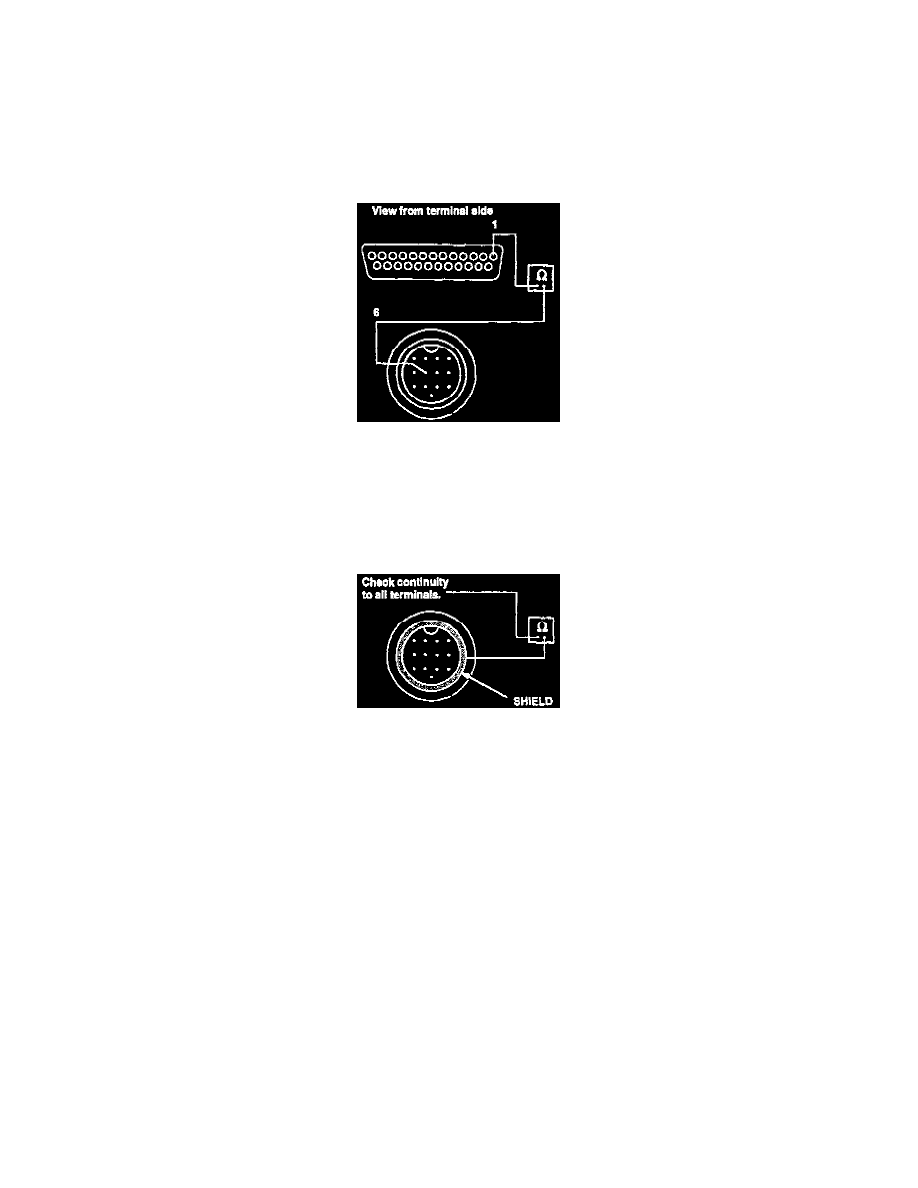
10.
Turn the ignition switch off and disconnect the 25-P connector from the transceiver. Check continuity from terminal 2 at the 13-P DIN connector
(on the power harness) and terminals 8 and 7 at the 25-P transceiver connector.
Is there continuity?
Yes - Go to the next step.
No - Replace the transceiver (power) harness.[ ]
11.
Check continuity from terminal 6 at the power harness DIN connector to terminal 1 at the 25-P connector.
Is there continuity?
Yes - Go to the next step.
No - Replace the transceiver (power) harness.[ ]
12.
Check continuity to the DIN cable ground shield from all terminals in the 13-P DIN power harness connector.
Is there continuity to ground at any terminal?
Yes - Replace the transceiver (power) harness.[ ]
No - Go to the next step.
