RDX AWD L4-2.3L Turbo (2010)
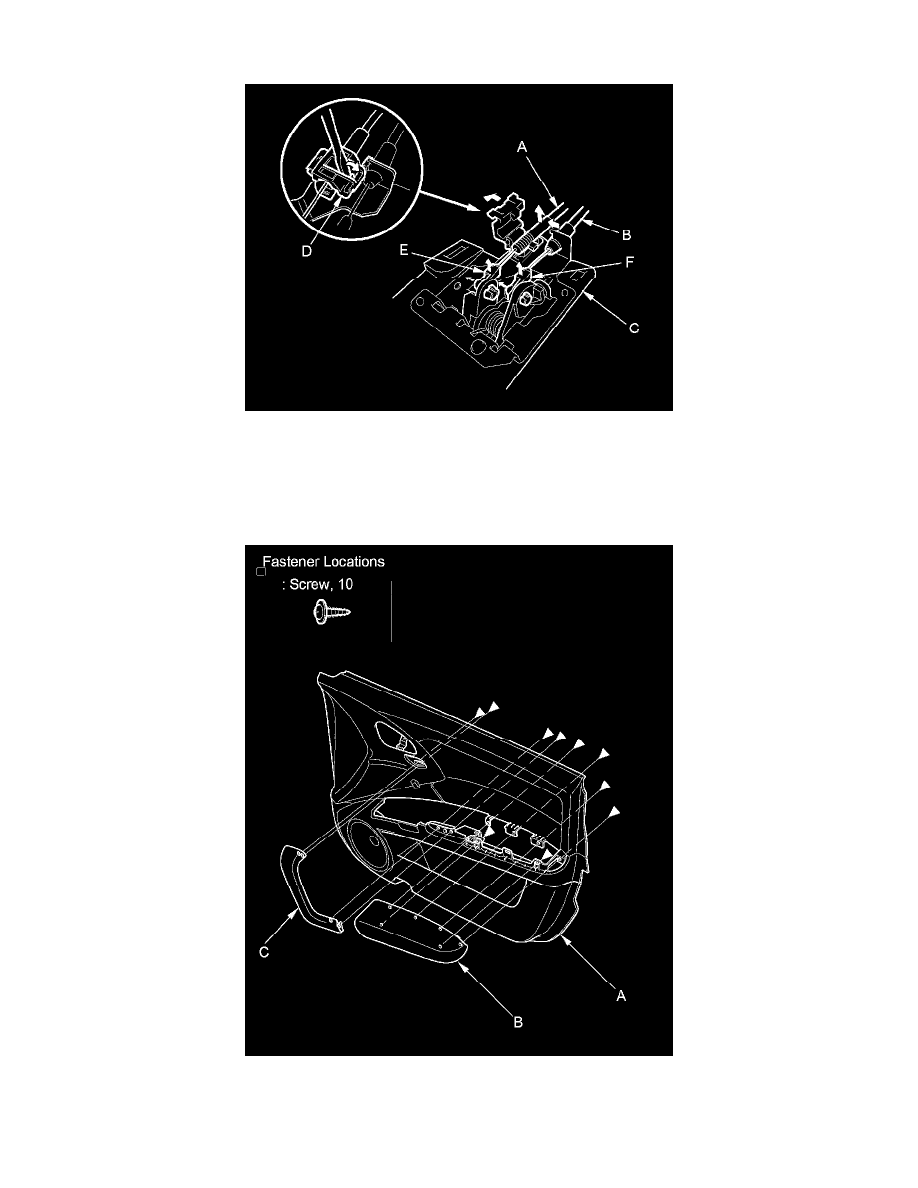
NOTE: If the cable fasteners are damaged or stress-whitened, replace them with new ones.
Armrest assembly/grip assembly removal
9. Remove the utility pocket and the power window switch See: Sensors and Switches/Sensors and Switches - Windows and Glass/Power Window
Switch/Service and Repair.
10. Remove the screws from back of the door panel (A), then remove the armrest assembly (B) and the grip assembly (C).
11. Install the door panel in the reverse order of removal, and note these items:
-
If the clips are damaged or stress-whitened, replace them with new ones.
-
Replace any damaged cable fasteners with new ones.
