RDX AWD L4-2.3L Turbo (2010)
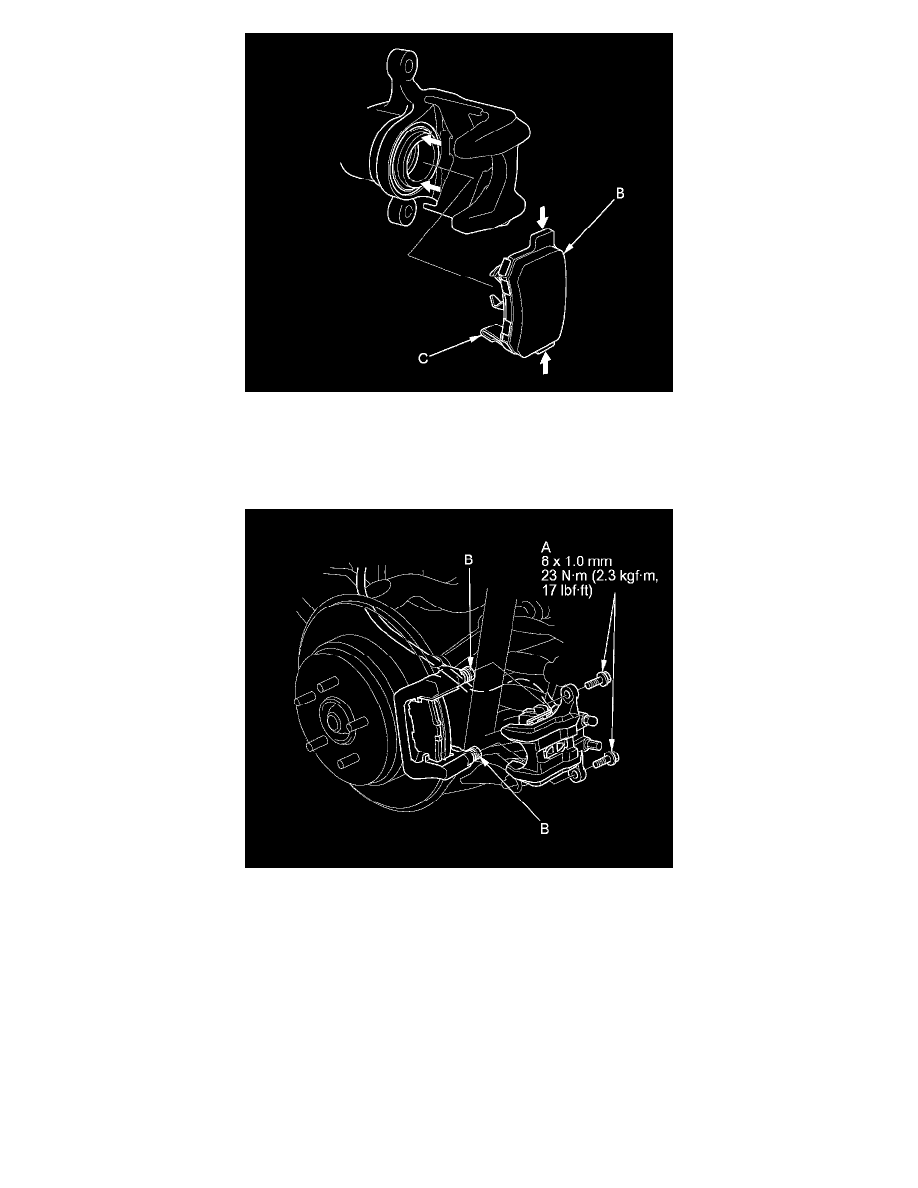
16. Install the brake pads, and pad shim correctly. Install the brake pad with the wear indicator (C) on the bottom inside. If you are reusing the brake
pads, always reinstall the brake pads in their original positions to prevent a temporary loss of braking efficiency.
17. Install the caliper body. Install the flange bolts (A), and tighten them to the specified torque while holding the respective caliper pins (B) with a
wrench being careful not to damage the pin boot.
18. Clean the mating surface between the brake disc/drum and the inside between the wheel, then install the rear wheels.
19. Press the brake pedal several times to make sure the brakes work.
NOTE: Engagement may require a greater pedal stroke immediately after the brake pads have been replaced as a set. Several applications of the brake
pedal will restore the normal pedal stroke.
20. Add brake fluid as needed.
21. After installation, check for leaks at hose and line joints or connections, and retighten if necessary. Test-drive the vehicle, then check for leaks See:
Hydraulic System/Brake Hose/Line/Testing and Inspection.
