RDX AWD L4-2.3L Turbo (2010)
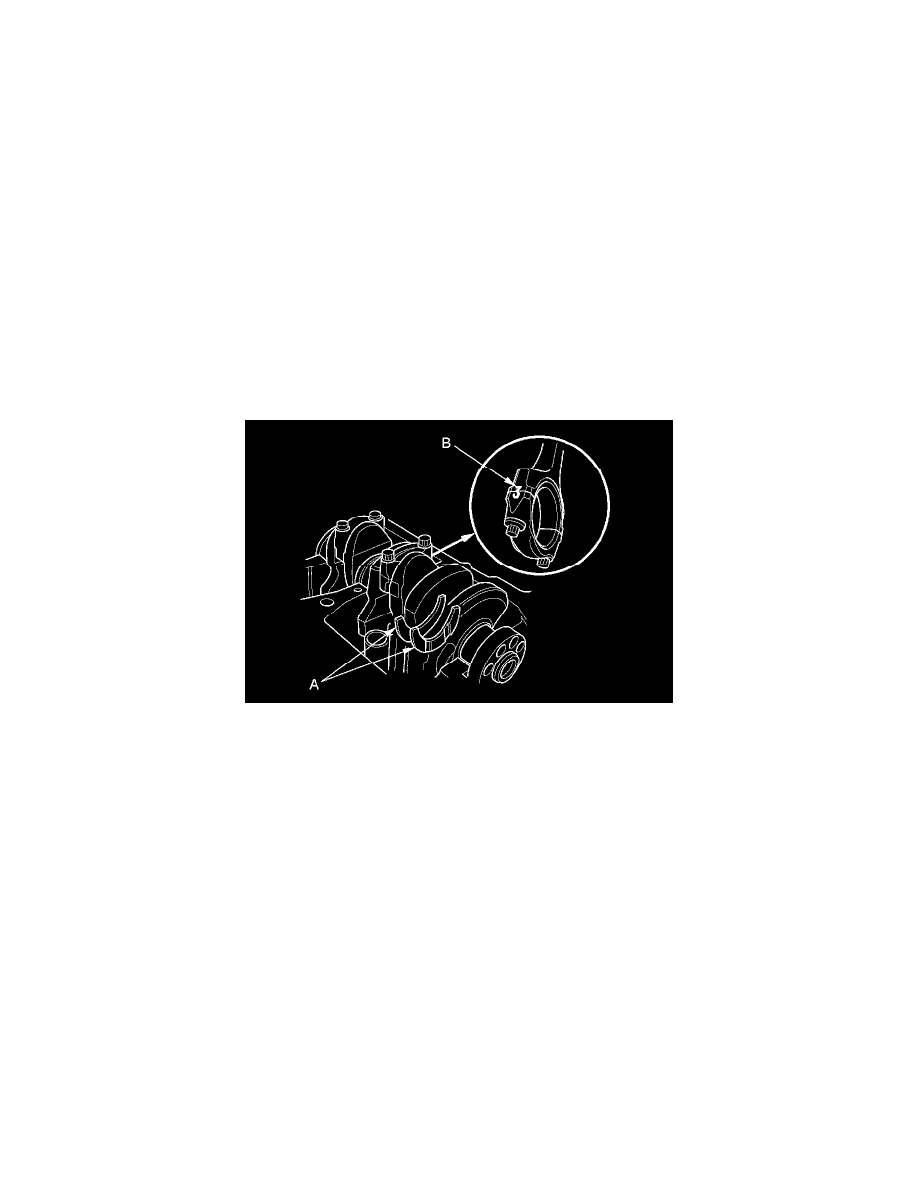
Crankshaft: Service and Repair
Crankshaft Installation
Crankshaft Installation
Special Tools Required
-
Driver Handle, 15 x 135L 07749-0010000
-
Oil Seal Driver Attachment, 96 mm 07ZAD-PNAA100
1. Check the connecting rod bearing clearance with plastigage See: Connecting Rod Bearing/Service and Repair.
2. Check the main bearing clearance with plastigage See: Crankshaft Main Bearing/Service and Repair.
3. Install the bearing halves in the engine block and the connecting rods.
4. Apply new engine oil to the main bearings and the rod bearings.
5. Hold the crankshaft so that rod journal No. 2 and rod journal No. 3 are straight up, and lower the crankshaft into the engine block.
6. Apply new engine oil to the side with the thrust washer groove. Install the thrust washers (A) in the No. 4 journal.
7. Inspect the connecting rod bolts See: Service and Repair/Overhaul/Connecting Rod Bolt Inspection.
8. Apply new engine oil to the threads and flange of the connecting rod bolts.
9. Seat the rod journals into connecting rod No. 1 and connecting rod No. 4. Line up the mark (B) on the connecting rod and the cap, then install the
caps and the bolts finger-tight.
10. Rotate the crankshaft clockwise, and seat the journals into connecting rod No. 2 and connecting rod No. 3. Line up the mark on the connecting rod
and the cap, then install the caps and the bolts finger-tight.
11. Torque the connecting rod bolts to 29 Nm (3.0 kg-m, 22 lb-ft).
12. Tighten the connecting rod bolts an additional 90 °.
NOTE: Remove the connecting rod bolt if you tightened it beyond the specified angle, and go back to step 7 of the procedure. Do not loosen it back to
the specified angle.
