RL V6-3.7L (2009)
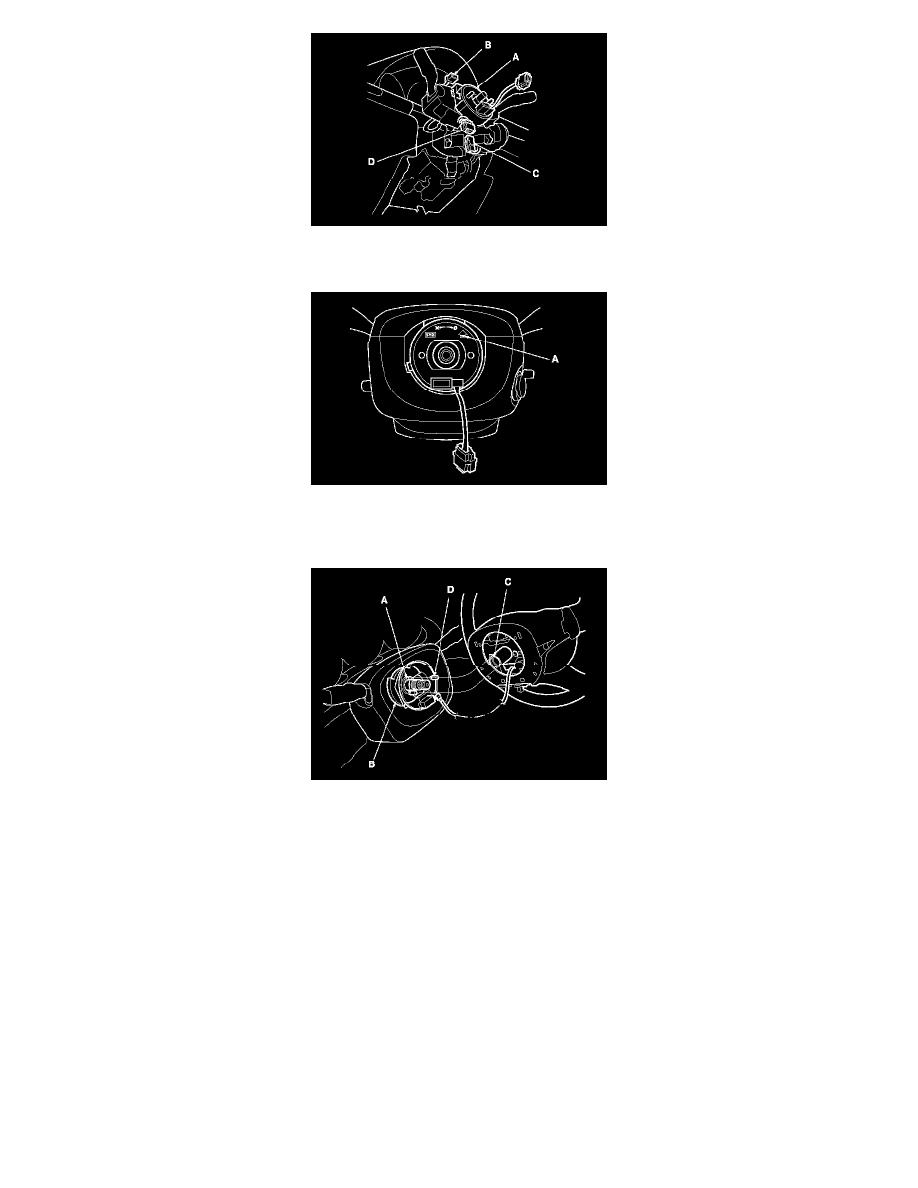
6. If necessary, center the cable reel. (New replacement cable reels come centered.) Do this by first rotating the cable reel clockwise until it stops.
Then rotate it counterclockwise (three full turns) until the arrow mark (A) on the cable reel label points straight up.
7. Position the two tabs (A) of the turn signal cancelling sleeve (B) as shown, and install the steering wheel on the steering column shaft, making sure
the steering wheel hub (C) engages the pins (D) of the cable reel and tabs of the turn signal cancelling sleeve. Do not tap on the steering wheel or
steering column shaft when installing the steering wheel.
8. Install and torque a new steering wheel nut (A), then reconnect the connector.
9. Install the driver's airbag. See: Air Bag/Service and Repair/Removal and Replacement/Driver's Airbag Replacement
10. Do the battery terminal reconnection procedure. See: Starting and Charging/Battery/Service and Repair/Procedures
11. Connect the HDS and clear the DTCs. See: Testing and Inspection/Initial Inspection and Diagnostic Overview
12. After installing the cable reel, confirm proper system operation:
-
Turn the ignition switch to ON (II); the SRS indicator should come on for about 6 seconds and then go off.
-
After the SRS indicator has turned off, turn the steering wheel fully left and right to confirm the indicator does not come on.
-
Make sure the horn and turn signal switches work properly.
-
Make sure the cruise control buttons work.
-
Make sure the steering wheel audio controls work.
-
Make sure the INFO/SEL buttons work.
