RL V6-3.7L (2009)
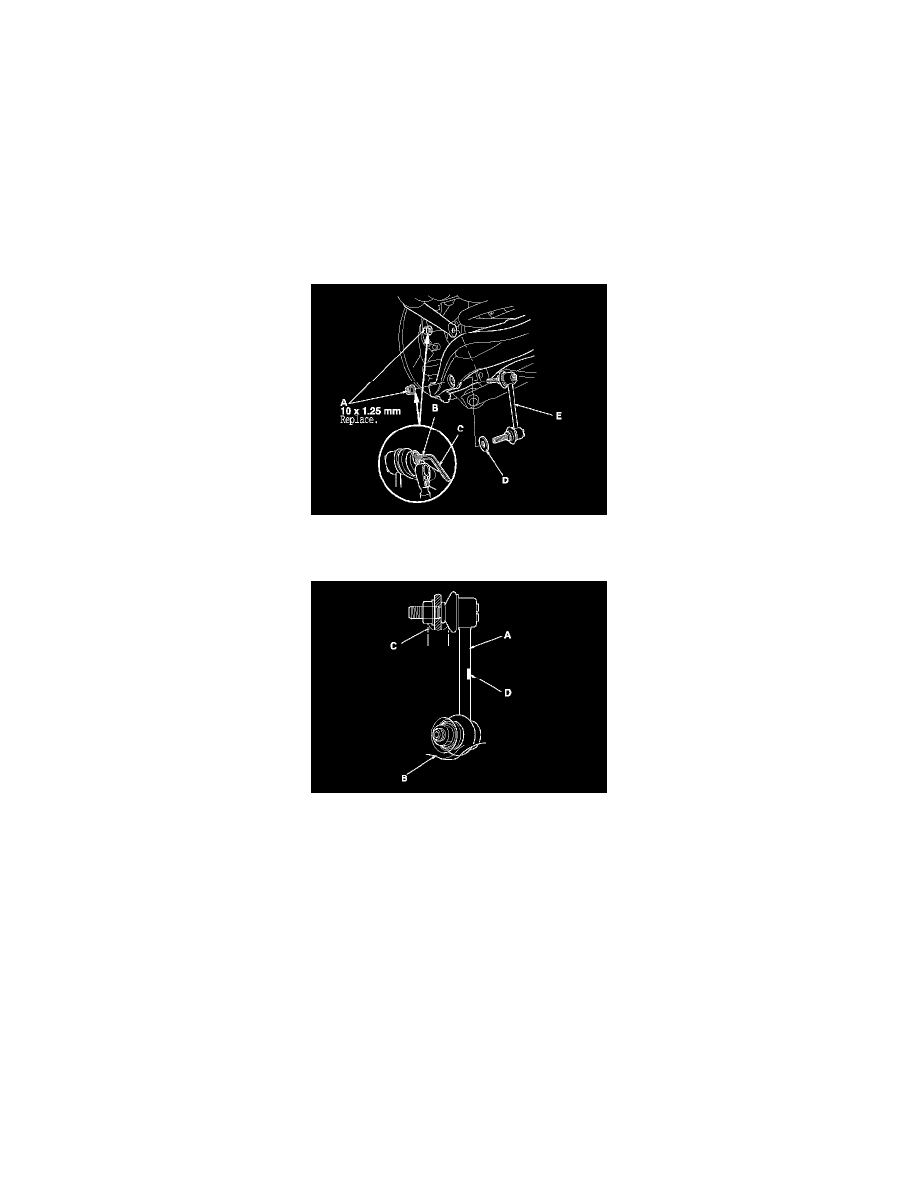
Stabilizer Link: Service and Repair
Rear Stabilizer Link Removal/Installation
Rear Stabilizer Link Removal/Installation
1. Raise the rear of the vehicle, and support it with safety stands in the proper locations. See: Wheels and Tires/Vehicle Lifting/Service and Repair
2. Remove the rear wheels.
3. Remove the self-locking nuts (A) while holding the respective joint pin (B) with a hex wrench (C), then remove the washer (D) and the stabilizer
link (E).
4. Place a floor jack at the connecting point of lower arm B and the stabilizer link, and raise the suspension.
5. Install the stabilizer link (A) on the stabilizer bar (C) and lower arm B with the joint pins set at the center of their range of the movement.
NOTE: The stabilizer link has a paint mark (D), the paint mark indicates the difference between the left and right.
6. Install the washer and new self-locking nuts (A), and lightly tighten them.
7. Tighten the self-locking nuts to the specified torque values while holding the respective joint pin (B) with a hex wrench (C).
8. Clean the mating surface of the brake disc/drum and the inside of the wheel, then install the rear wheel.
9. Test-drive the vehicle.
10. After 5 minutes of driving, tighten the self-locking nuts again to the specified torque value.
