RSX L4-2.0L (2005)
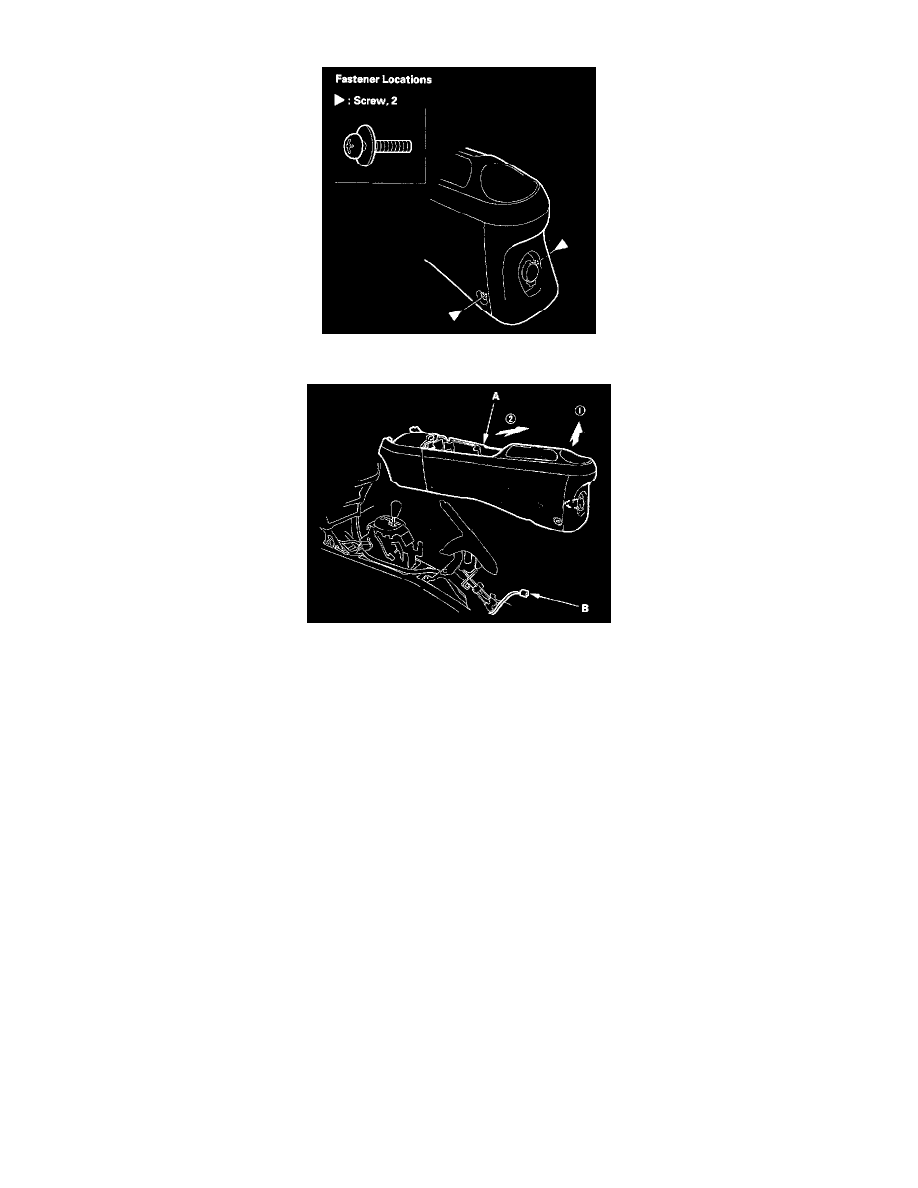
pulling the trim outward.
8. Remove the screws from the rear end of the console.
9. Remove the center console (A).
1. Close the console lid.
2. Lift up the rear of the console.
3. Disconnect the accessory power socket connector (B) (for some models).
4. Pull the console backward to remove it.
10. Install the console in the reverse order of removal, and note these items:
-
Replace any damaged or stress-whitened clips.
-
Make sure the accessory power socket connector is plugged in properly.
-
Push the clips into place securely.
