RSX L4-2.0L (2005)
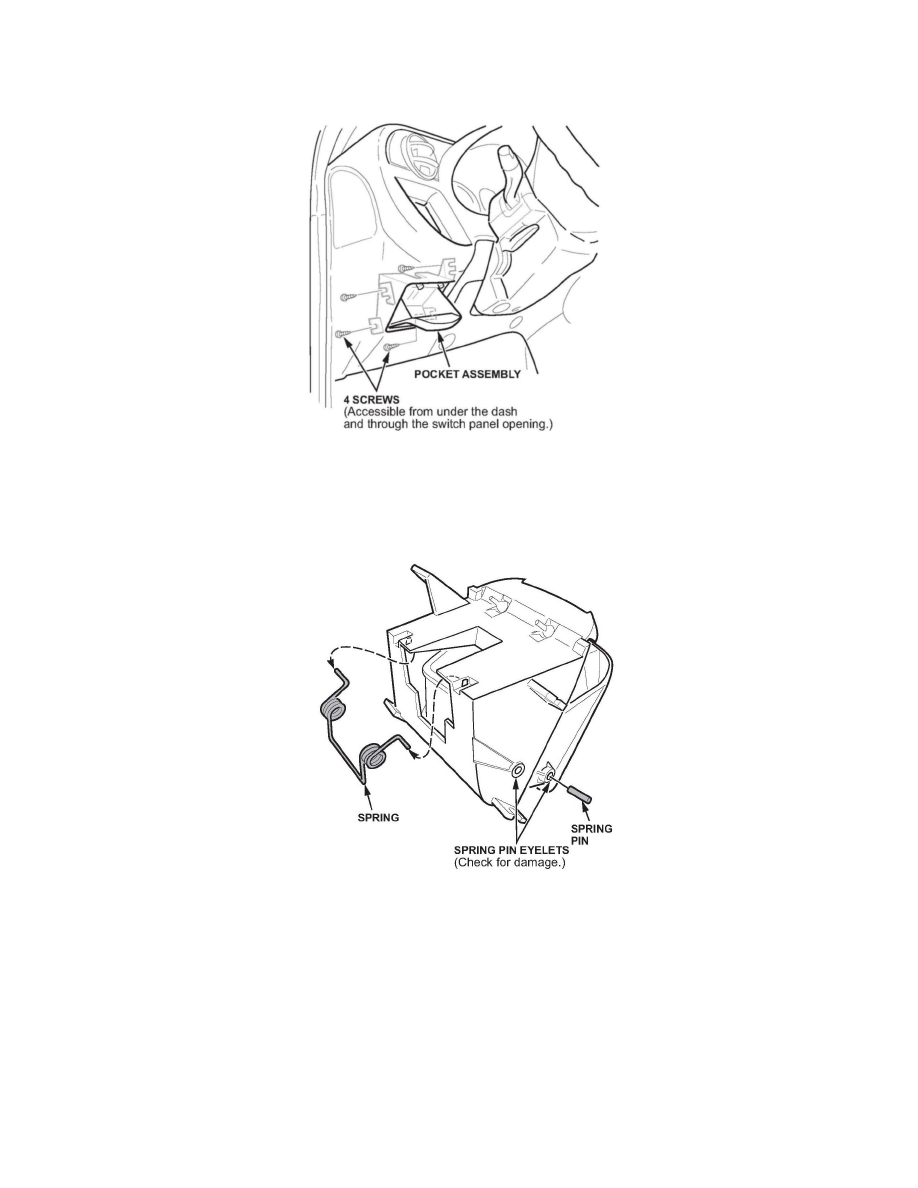
^
Refer to page 20-64 of the service manual, or
^
Online, enter keywords SWITCH PANEL, and select Dashboard Driver's Switch Panel Removal/Installation from the list.
3.
Remove the four screws from the pocket assembly. Then remove the pocket assembly.
4.
If still attached, remove the spring pins, then inspect the spring pin eyelets of the pocket assembly for damage:
^
If the spring pin eyelets are damaged, replace the pocket assembly.
^
If the spring pin eyelets are OK, go to step 5.
5.
Lightly press the new spring pins into the eyelets.
^
If either spring pin is loose and you feel no resistance, replace the pocket assembly.
