TL V6-3.2L (2004)
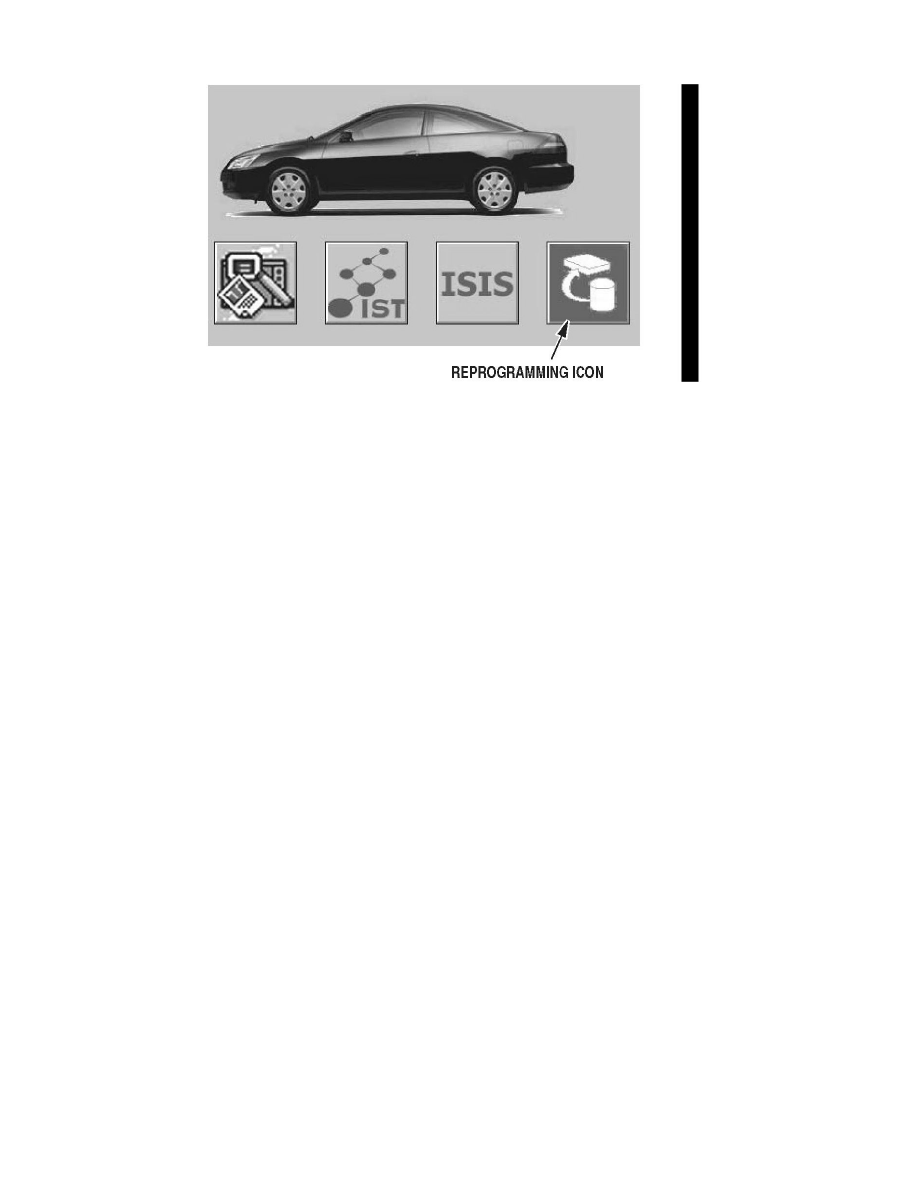
^
If not already done, load software update 1.012.023 or later onto the HDS.
^
In the HDS main screen, click on the reprogramming icon.
^
In the System Selection menu, select PGM-FI, and click on the confirmation check mark.
^
In the screen that shows the new program, click on the confirmation check mark.
^
In the Confirm the Control Module Update screen, click Yes.
^
When the programming is complete, click on the confirmation check mark.
NOTE:
Do not disconnect the HDS, and do not turn off the ignition switch.
^
In the Updating Honda Control Modules with HDS Tablet screen, click on the confirmation check mark.
^
Wait until the programming is complete. This programming takes about 10 minutes.
3.
Do the ECM/PCM idle learn procedure:
^
Make sure all electrical items (A/C, audio, rear window defogger, lights, etc.) are off.
^
With the HDS, do the ECM/PCM RESET and CKP PATTERN CLEAR.
^
Turn the ignition switch to the ON (II) position for 30 seconds.
^
Start the engine, and let it warm up to its operating temperature (the cooling fans cycle twice).
^
Let the engine idle (throttle closed and all electrical items off) for 10 minutes.
4.
Do the low-rpm CKP pattern learn:
^
Test-drive the vehicle on a level road: With the A/T in the Sequential Sportshift mode and in second gear, or the M/T in second or third gear,
decelerate (with the throttle fully closed) from an engine speed of 2,500 rpm down to 1,000 rpm.
^
Stop the vehicle, and put the transmission into Park or Neutral. Set the parking brake. Do not turn off the ignition.
5.
Connect the HDS to the DLC, and check the status of PULSER F/B LEARN:
^
On the Selection Menu, select PGM-FI.
^
On the Mode Menu, select Data List.
^
Check the value of PULSER F/B LEARN.
