TL V6-3.2L (2004)
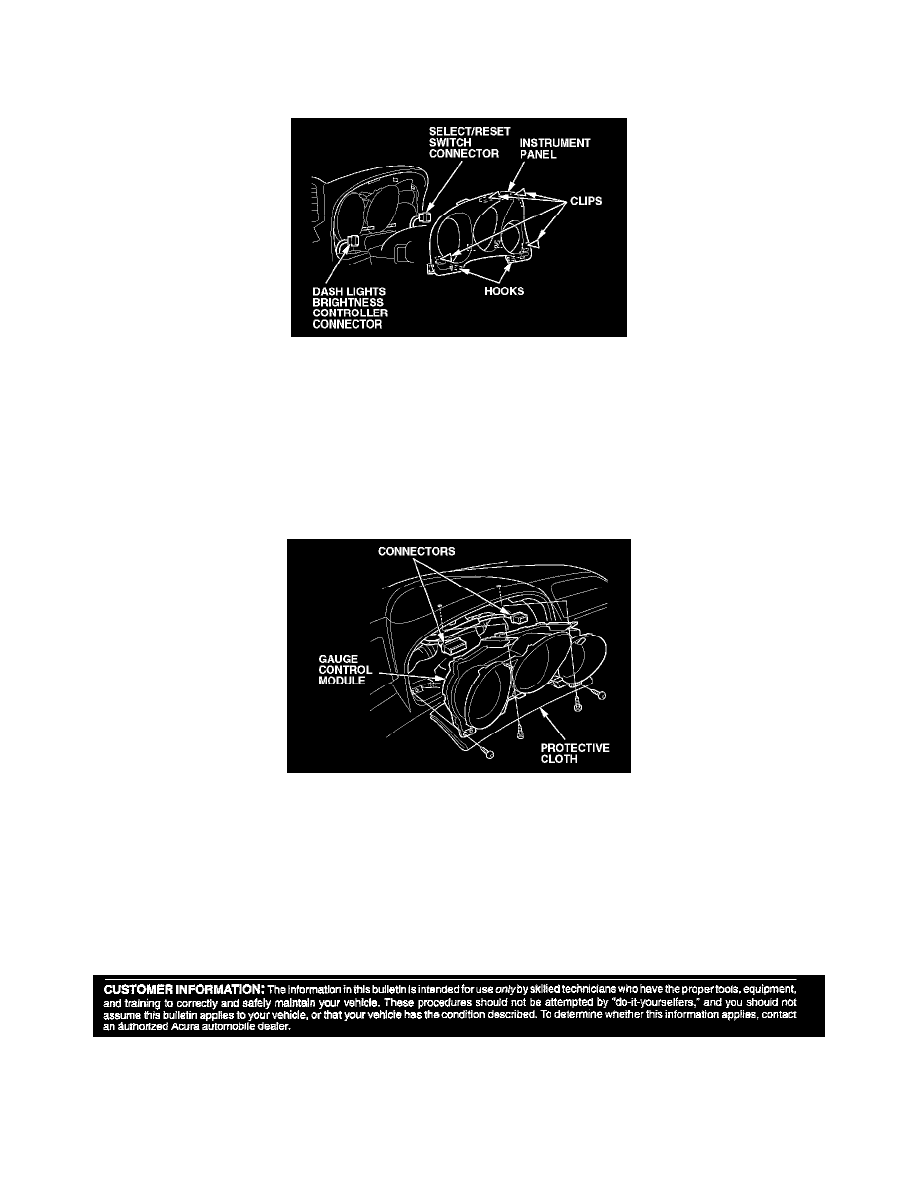
Rewriting the ODO Data on a New Gauge
Control Module from the list.
2.
Tilt the steering column down.
3.
Remove the instrument panel.
^
Gently pull along the top edge to release the upper clips.
^
Carefully pull along the instrument panel lower edge to release the lower clips and hooks.
NOTE:
Make sure not to scratch the dashboard and related components.
4.
Disconnect the dash lights brightness controller connector and the SELECT/RESET switch connector.
5.
Place a protective cloth over the upper column cover, and remove the gauge control module/ combination meter assembly attachment screws.
6.
Disconnect the connectors, and remove the gauge control module.
7.
Install the new gauge control module in the reverse order of removal.
8.
Follow the instructions on the HDS display to write the original odometer value to the new gauge control module.
NOTE:
After completing the procedure, clear any DTCs that may have set during the gauge control module meter replacement.
Disclaimer
