TL AWD V6-3.7L (2010)
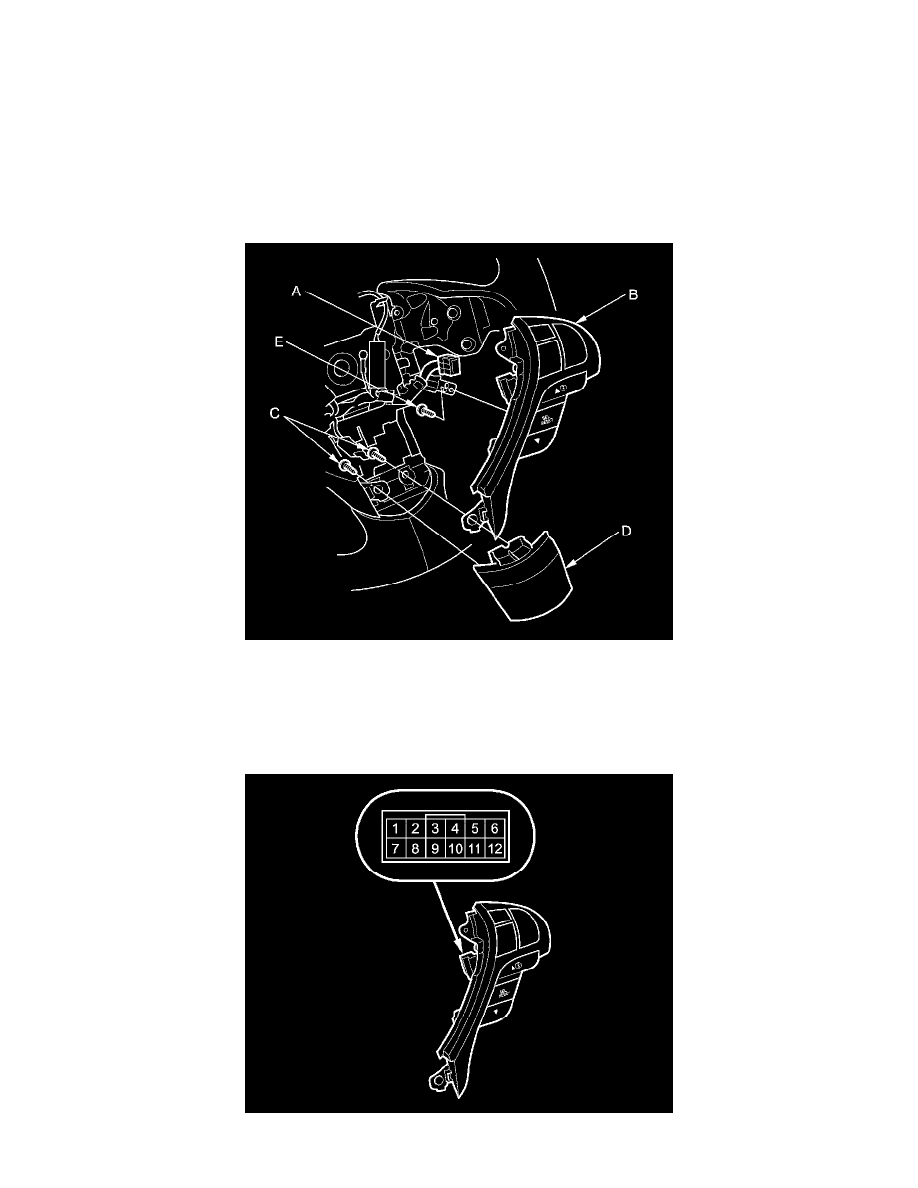
Driver/Vehicle Information Display: Testing and Inspection
Multi-information Display Select/Reset/Information Switch Test/Replacement
1. Remove the steering wheel See: Steering and Suspension/Steering/Steering Wheel/Service and Repair/Removal and Replacement/Steering Wheel
Removal.
2. Remove the paddle shifter (+) (upshift switch) See: Transmission and Drivetrain/Automatic Transmission/Transaxle/Shifter A/T/Service and
Repair/Removal and Replacement/Paddle Shifter + (Upshift Switch) or Paddle Shifter - (Downshift Switch) Replacement.
3. Disconnect the 12P connector (A) from the select/reset/information switch (B).
4. Remove the screws (C), then pull out the center trim (D) from the steering wheel.
5. Remove the screw (E), then pull the select/reset/information switch from the steering wheel.
6. Measure the resistance between select/reset/information switch 12P connector terminals No. 4 and No. 11 in each switch position according to
the table.
