TL AWD V6-3.7L (2010)
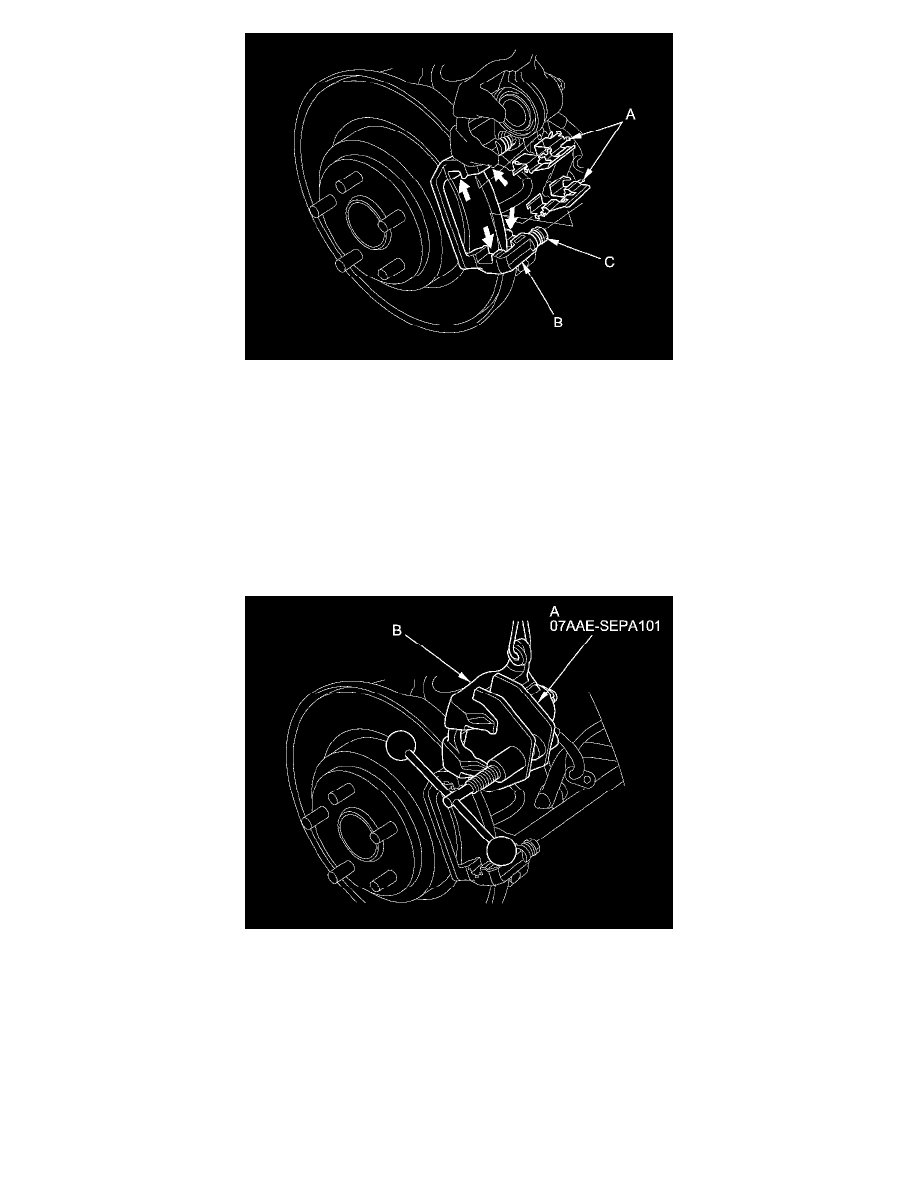
8. Clean the caliper bracket (B) thoroughly; remove any rust, and check for grooves and cracks. Verify that the caliper pins (C) move in and out
smoothly. Clean and lube if needed.
9. Inspect the brake disc/drum for runout, thickness, parallelism See: Brake Rotor/Disc/Testing and Inspection/Rear Brake Disc Inspection, and
check for damage and cracks.
10. Apply a thin coat of M-77 assembly paste (P/N 08798-9010) to the retainer mating surface of the caliper bracket (indicated by the arrows).
11. Install the upper and lower pad retainers. Wipe excess assembly paste off the retainers. Keep the assembly paste off the brake disc/drum and the
brake pads.
12. Install the brake caliper piston compressor tool (A) on the caliper body (B).
13. Press in the piston with the brake caliper piston compressor tool so the caliper will fit over the brake pads. Make sure the piston boot is in position
to prevent damaging it when pivoting the caliper down.
NOTE: Be careful when pressing in the piston; brake fluid might overflow from the master cylinder's reservoir. If brake fluid gets on any painted surface,
wash it off immediately with water.
14. Remove the brake caliper piston compressor tool.
15. Apply a thin coat of M-77 assembly paste (P/N 08798-9010) to the pad side of the shims (A), the back of the brake pads (B), and the other areas
indicated by the arrows. Wipe excess assembly paste off the pad shims and the brake pads friction material. Keep grease and assembly paste off
the brake disc/drum and the brake pads. Contaminated brake disc/drum or brake pads reduce stopping ability.
