TL AWD V6-3.7L (2010)
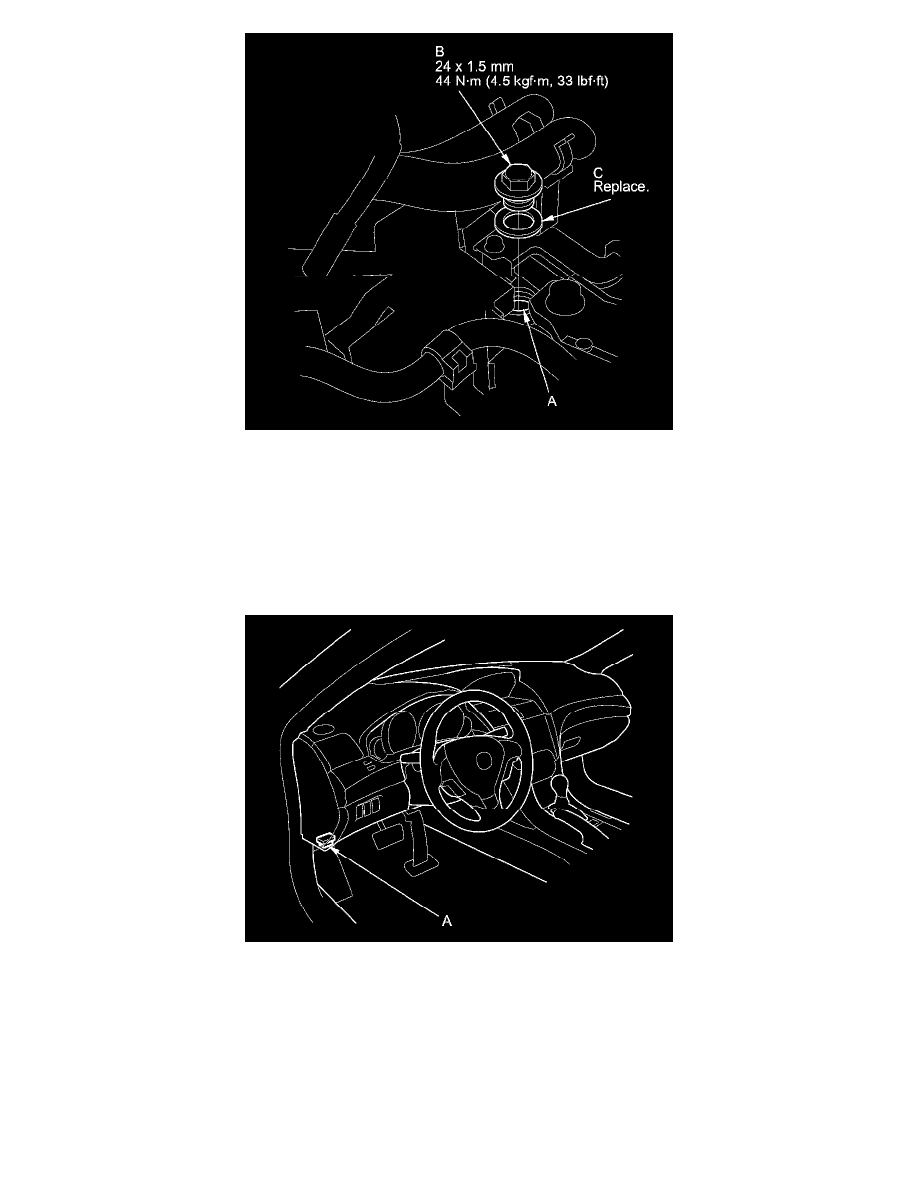
6. Install the ATF filler bolt (B) and a new sealing washer (C).
7. Check the ATF level See: Transmission and Drivetrain/Automatic Transmission/Transaxle/Service and Repair/Procedures/ATF Level Check.
8. If the maintenance minder recommends replacing the ATF, reset the maintenance minder See: Service Reminder Indicators/Maintenance Required
Lamp/Indicator/Description and Operation, and this procedure is complete. If the maintenance minder did not recommends require you to replace
the ATF, go to step 9.
9. Connect the HDS to the DLC (A) located under the driver's side of the dashboard.
10. Turn the ignition switch to ON (II), or press the engine start/stop button to select the ON mode. Make sure the HDS communicates with the PCM.
If it does not, go to the DLC circuit troubleshooting See: Powertrain Management/Computers and Control Systems/Testing and
Inspection/Component Tests and General Diagnostics/DLC Circuit Troubleshooting.
11. Select BODY ELECTRICAL with the HDS.
12. Select ADJUSTMENT in the GAUGE MENU with the HDS.
13. Select RESET in the MAINTENANCE MINDER with the HDS.
14. Select MAINTENANCE SUB ITEM 3 RESET, and reset the ATF life with the HDS.
