TL AWD V6-3.7L (2010)
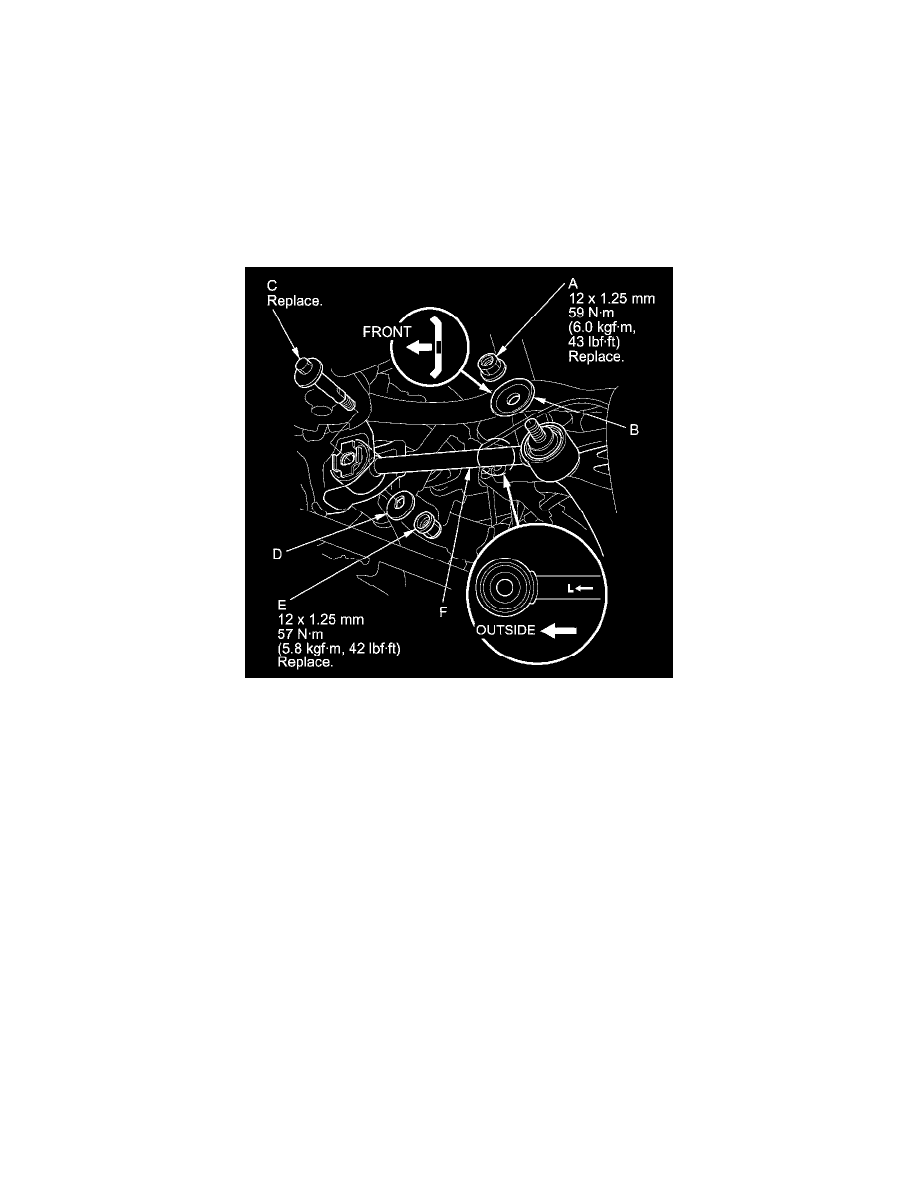
Control Arm: Service and Repair
Rear Control Arm Replacement
Rear Control Arm Replacement
1. Raise and support the vehicle See: Wheels and Tires/Vehicle Lifting/Service and Repair.
2. Remove the rear wheel.
3. Remove the control arm mounting self-locking nut (A) and the washer (B) from the knuckle side.
NOTE: Use a new self-locking nut during reassembly.
4. Mark the cam positions of the adjusting bolt (C) and the adjusting cam plate (D) with the frame.
5. Remove the self-locking nut (E) while holding the adjusting bolt, then remove the adjusting cam plate, the adjusting bolt, and the control arm (F).
NOTE: Use a new adjusting bolt and a new self-locking nut during reassembly.
6. Install the control arm in the reverse order of removal, and note these items:
-
First install all of the components, and lightly tighten the bolts and the nuts, then raise the suspension to load it with the vehicle's weight before
fully tightening to the specified torque.
-
Position the extended surfaces of the cam on the adjusting bolt and the adjusting cam plate facing down.
-
Align the cam positions of the adjusting bolt and the adjusting cam plate with the marked positions on the frame when tightening the
self-locking nut.
-
Before installing the wheel, clean the mating surfaces on the brake disc/drum and the inside of the wheel.
7. Check the wheel alignment, and adjust it if necessary See: Alignment/Service and Repair.
