TL FWD V6-3.5L (2009)
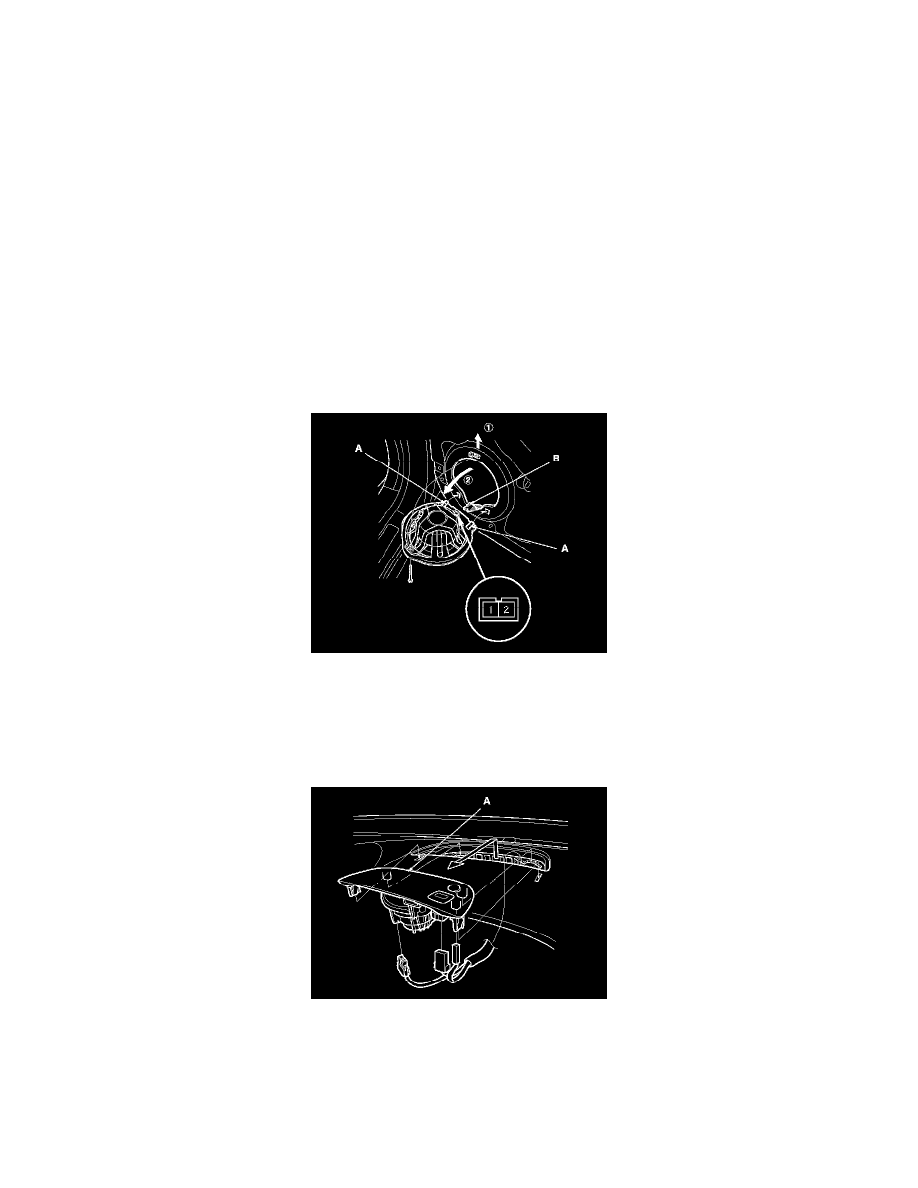
Speaker: Service and Repair
Speaker Test/Replacement
Front Door Speaker
1. Remove the front door panel. See: Body and Frame/Doors, Hood and Trunk/Doors/Front Door/Front Door Panel/Service and Repair/Front Door
Panel Removal/Installation
2. Remove the bolt. Then lift the speaker straight up to release the lower clips (A).
NOTICE:
If you pull the speaker out too far from the door, you will damage the lower clips.
3. Disconnect the 2P connector (B), and remove the speaker.
4. Measure the resistance between terminals No. 1 and No. 2:
-
With navigation, there should be 2 Ohms.
-
Without navigation, there should be 4 Ohms.
5. If the resistance is not as specified, replace the door speaker.
Front Center Speaker
1. With navigation, remove the navigation display unit. See: Navigation System/Navigation Display/Service and Repair Without navigation, remove
the audio-HVAC display unit. See: Service and Repair/Audio-HVAC Display Unit Removal/Installation (Without Navigation)
2. Push out the speaker lid (A) from inside the dashboard, and disconnect the connectors.
3. Remove the screws and the front center speaker (A).
4. Measure the resistance between terminals No. 1 and No. 2. There should be about 2 Ohms.
5. If the resistance is not as specified, replace the front center speaker.
