TL FWD V6-3.5L (2009)
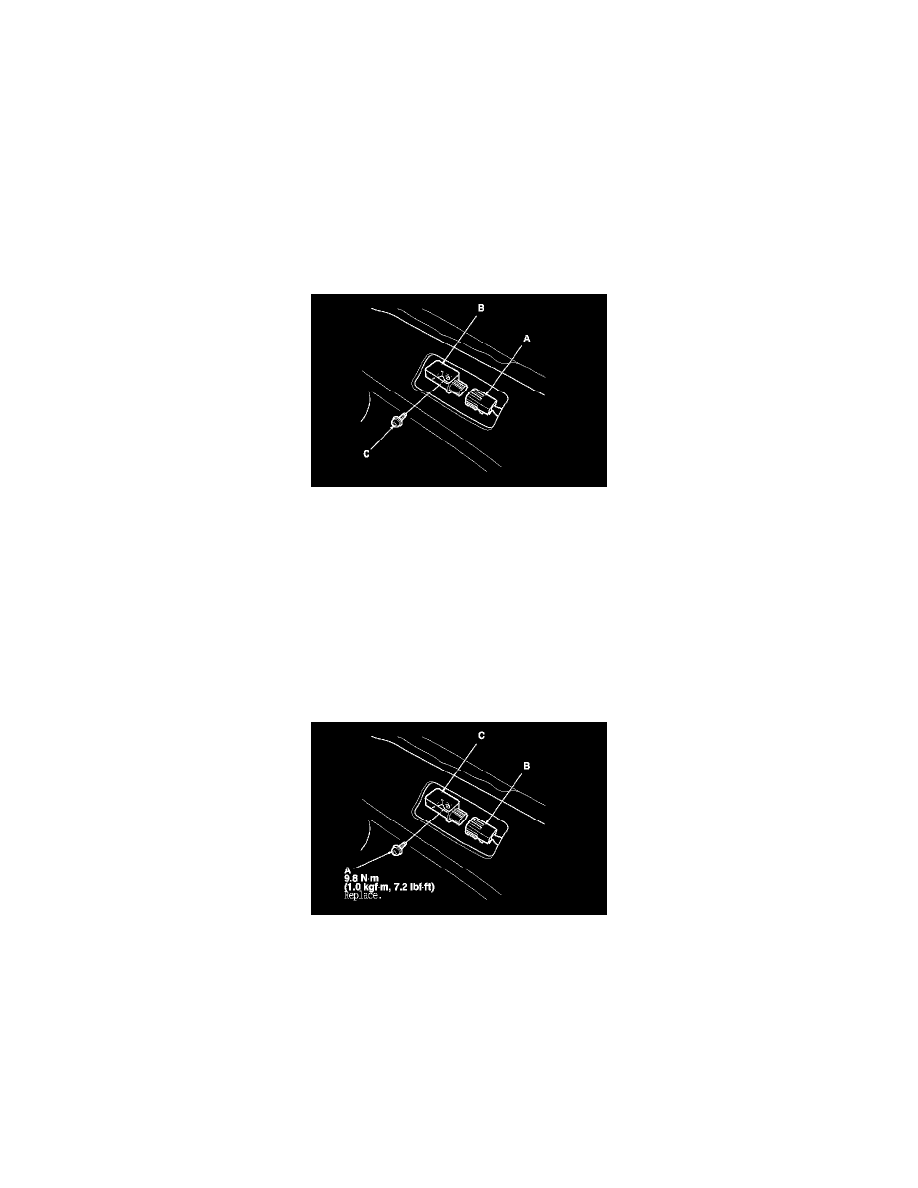
Safing Sensor: Service and Repair
Rear Safing Sensor Replacement
Removal
1. Do the battery terminal disconnection procedure, See: Starting and Charging/Battery/Service and Repair/Procedures then wait at least 3 minutes
before starting work.
2. Remove the rear seat cushion. See: Body and Frame/Seats/Seat Cover/Service and Repair/Rear Seat Cushion Cover Replacement
3. Disconnect the SRS floor wire harness 4P connector (A) from the rear safing sensor (B).
4. Remove the TORX bolt (C) using a TORX T30 bit, then remove the rear safing sensor.
Installation
1. Install the rear safing sensor with a new TORX bolt (A) then connect the SRS floor wire harness 4P connector (B) to the rear safing sensor (C).
2. Do the battery terminal reconnection procedure. See: Starting and Charging/Battery/Service and Repair/Procedures
3. Clear any DTCs. See: Air Bag Systems/Testing and Inspection/Initial Inspection and Diagnostic Overview
4. Confirm proper SRS operation: Turn the ignition switch to ON (II), or press the engine start/stop button to select the ON mode; the SRS indicator
should come on for about 6 seconds and then go off.
5. Reinstall all removed parts.
