TSX L4-2.4L (2005)
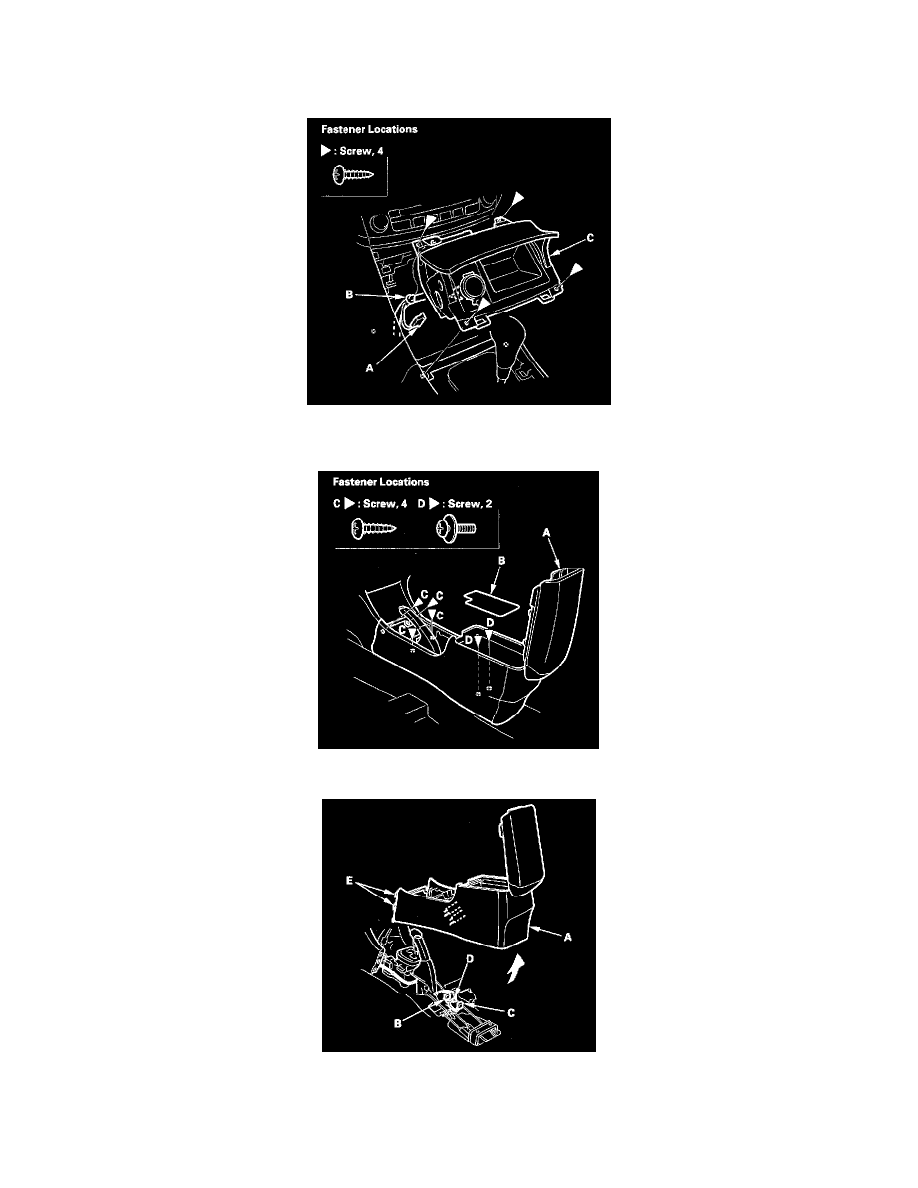
3. Remove the center upper pocket (A).
1. Open the lid, then pull on the lower edge of the pocket to detach the clips Do not pull on the lid while removing the center upper pocket. When
the pocket is loose, close the lid and remove it
2. Disconnect the pocket light bulb socket (B) and detach the harness clip (C)
4. Remove the screws, disconnect the front accessory power socket connector (A) and detach the harness clip (B), then remove the center lower
pocket (C)
5. Open the console box lid (A) then remove the console mat (B) and screws (C, D).
6. Remove the center console (A).
1. Disconnect the rear accessory power socket connector (B), auxiliary jack assembly unit connector (C), and detach the clip (D).
2. Pull up the rear portion of the console to release the hooks (E), then remove the console.
