ZDX V6-3.7L (2010)
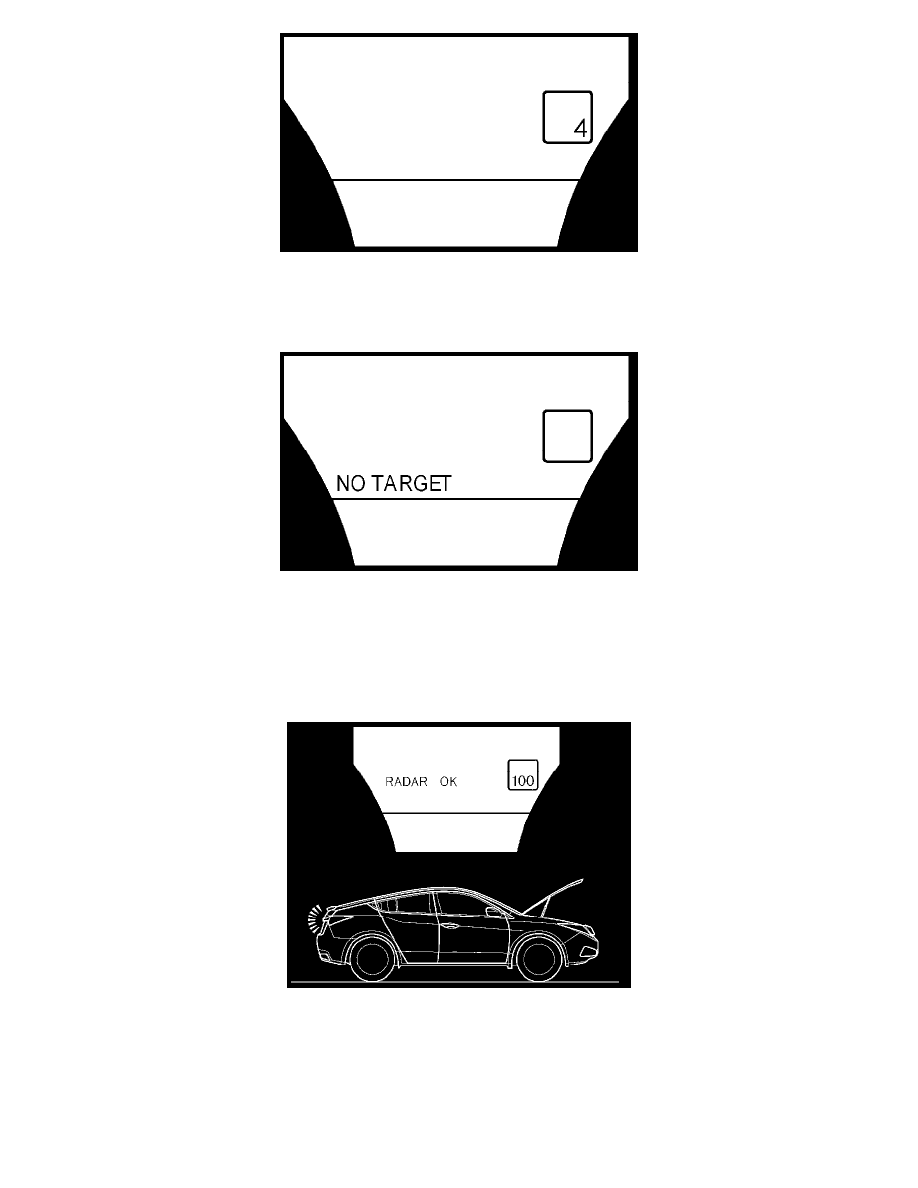
16. Make sure the MID indicates NO TARGET on its display.
NOTE: When the radar is aimed correctly the MID indicates NO TARGET. If this is not indicated there is an unwanted radar reflection in front of the
vehicle in the range of the radar.
17. Confirm the result of the horizontal auto aiming following the onscreen instructions of the HDS.
NOTE: The result of all auto aiming can be confirmed by the HDS, or by watching the MID. When watching the MID, if the auto aiming is confirmed,
the MID will display "RADAR OK" with the specification of 100+/-2, and the brake lights will illuminate. When the target is out of auto range, the MID
will display "NO TARGET", the brakes will not illuminate, and an audible tone will sound. The auto aiming is not complete. If DTC 120, 121,122, 123,
or 124 is indicated, the aiming target is not set correctly. Inspect the millimeter wave radar mounting for bent or damaged parts. Verify the vertical
aiming. Reset the aiming target.
18. After adjustment, confirm the MID display and the brake lights illuminating, and finalize the horizontal aiming (end the aiming process on the
HDS).
19. After aiming, clear the DTCs with the HDS See: Cruise Control/Testing and Inspection/Reading and Clearing Diagnostic Trouble Codes.
DTCs (if the aiming is incomplete)
