ZDX V6-3.7L (2010)
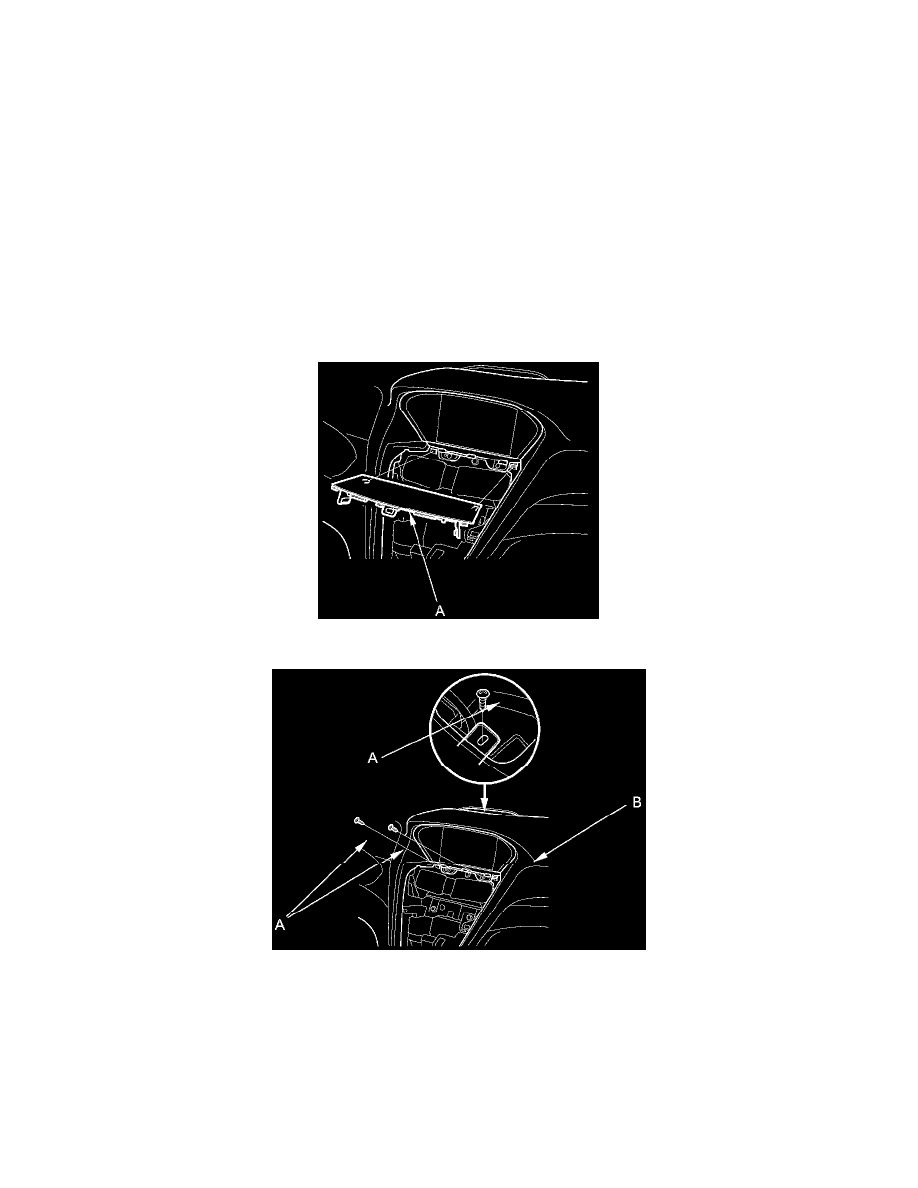
Navigation Display: Service and Repair
Navigation Display Unit Removal/Installation
NOTE:
-
Put on gloves to protect your hands.
-
Take care not to scratch the dashboard and related parts.
-
Lay a shop towel under the parts when working on them to protect the face panel from scratches or other damage.
1. Remove these items:
-
Front center speaker See: Radio, Stereo, and Compact Disc/Testing and Inspection/Component Tests and General Diagnostics/Speaker
Test/Replacement
-
Audio-navigation and HVAC switch panel See: Radio, Stereo, and Compact Disc/Service and Repair/Audio-Navigation and HVAC Switch
Panel Removal/Installation
2. Remove the tray (A).
3. Remove the self-tapping screws (A) from the navigation display unit (B).
4. From the speaker hole, push out the navigation display unit (A). Then disconnect the connector (B) from the navigation display unit, and remove
it.
