ZDX V6-3.7L (2010)
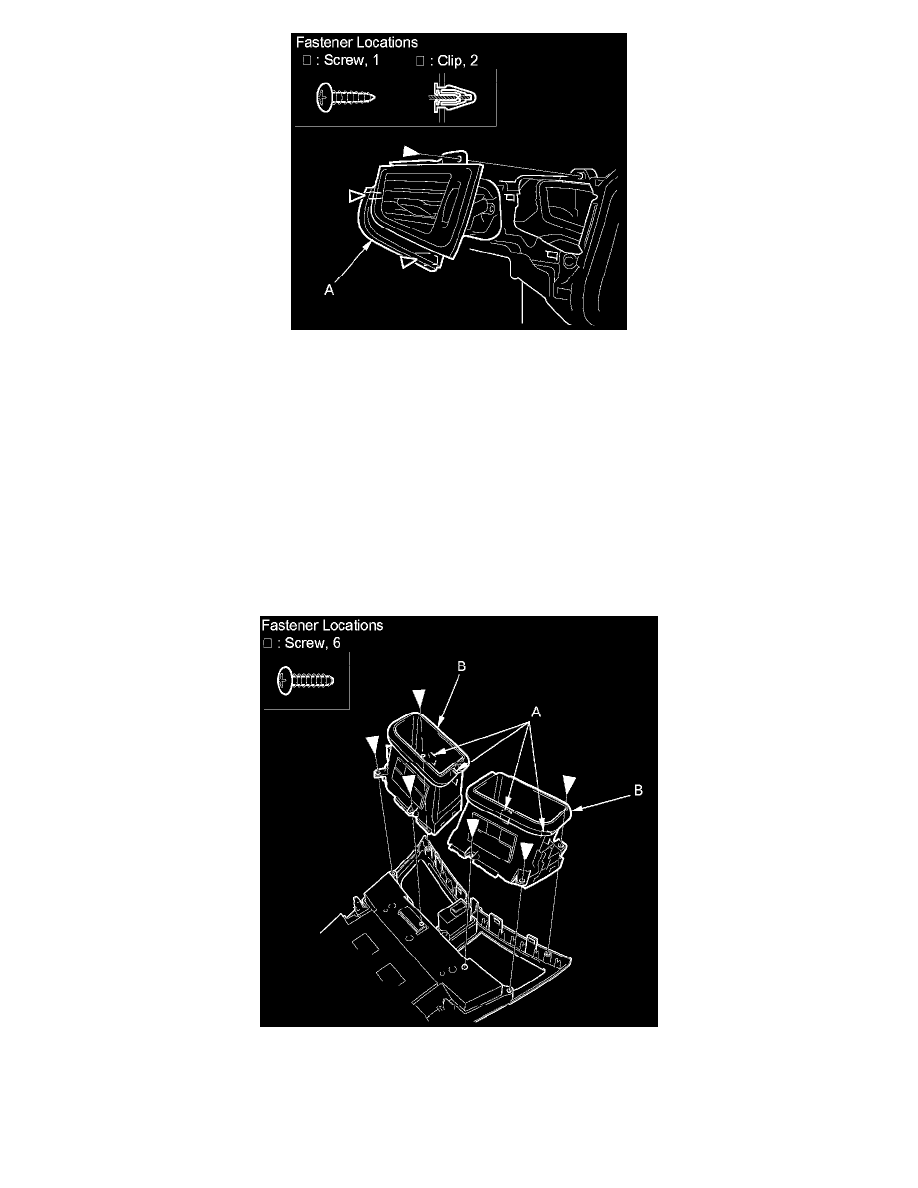
3. Install the side vent in the reverse order of removal, and note these items:
-
If the clips are damaged or stress-whitened, replace them with new ones.
-
Push the clips into place securely.
Center vent
NOTE: Take care not to scratch the dashboard or the related parts.
1. Remove the audio and HVAC switch panel (without navigation system) See: Accessories and Optional Equipment/Radio, Stereo, and Compact
Disc/Service and Repair/Audio-Navigation and HVAC Switch Panel Removal/Installation or the audio-navigation and HVAC switch panel (with
navigation system) See: Accessories and Optional Equipment/Radio, Stereo, and Compact Disc/Service and Repair/Audio-Navigation and HVAC
Switch Panel Removal/Installation.
2. From back of the switch panel, remove the screws, then release the hooks (A) and remove the center vents (B).
3. Install the center vents in the reverse order of removal, and push the hooks into place securely.
