ZDX V6-3.7L (2010)
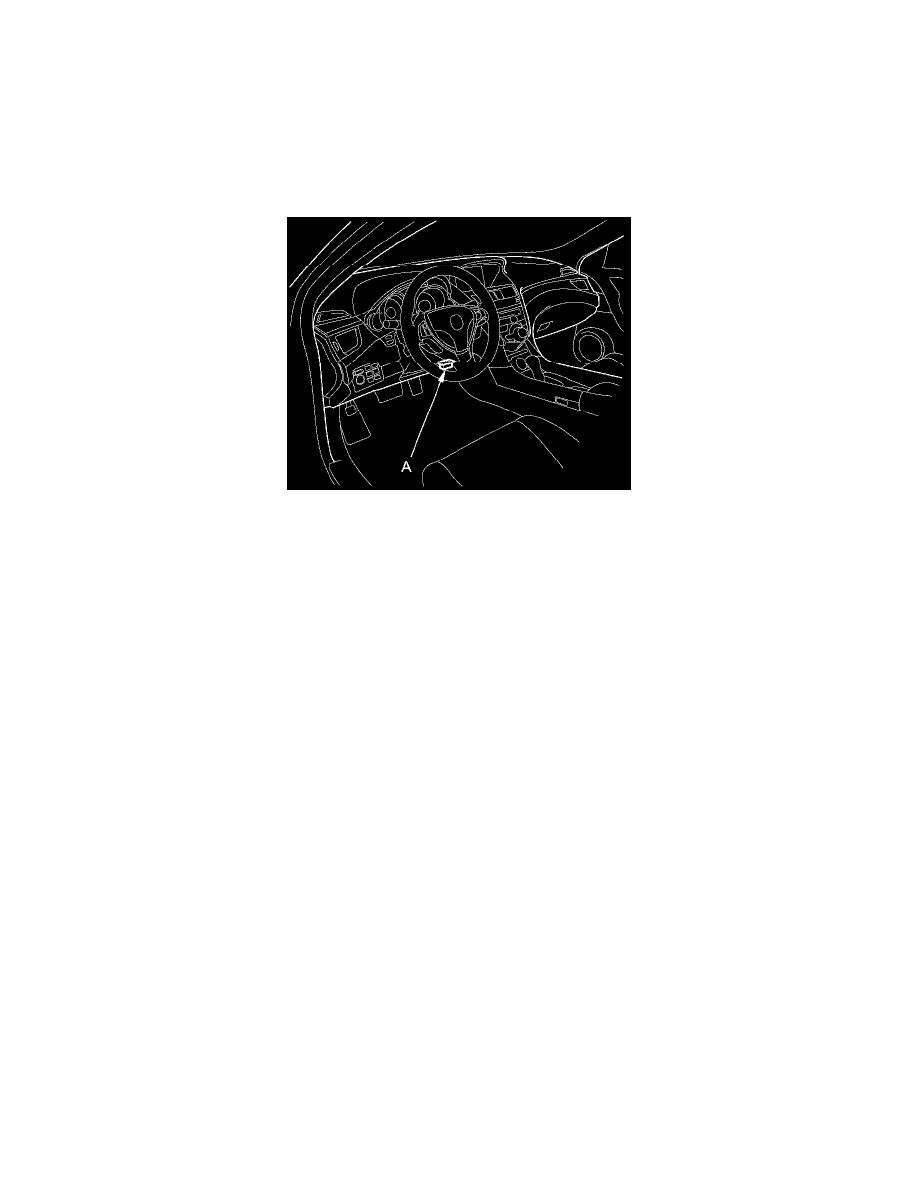
Control Unit: Testing and Inspection
SH-AWD Differential Clutch Torque Memorization
SH-AWD Differential Clutch Torque Memorization
Whenever the right or left clutch side case is replaced, the differential clutch torque memorization must be done.
1. With the ignition switch in LOCK (0), or the vehicle in the OFF mode, connect the HDS to the DLC (A) located under the driver's side of the
dashboard.
2. Turn the ignition switch to ON (II), or press the engine start/stop button to select the ON mode.
3. Make sure the HDS communicates with the vehicle and the SH-AWD control unit. If it does not, go to the DLC circuit troubleshooting See:
Computers and Control Systems/Testing and Inspection/Component Tests and General Diagnostics/DLC Circuit Troubleshooting.
4. From the mode menu, select SH-AWD, select MISCELLANEOUS TEST, select NEUTRAL MENU, then select DIFFERENTIAL TORQUE with
the HDS, and follow the screen prompts.
NOTE: See the HDS help menu for specific instructions.
