ZDX V6-3.7L (2010)
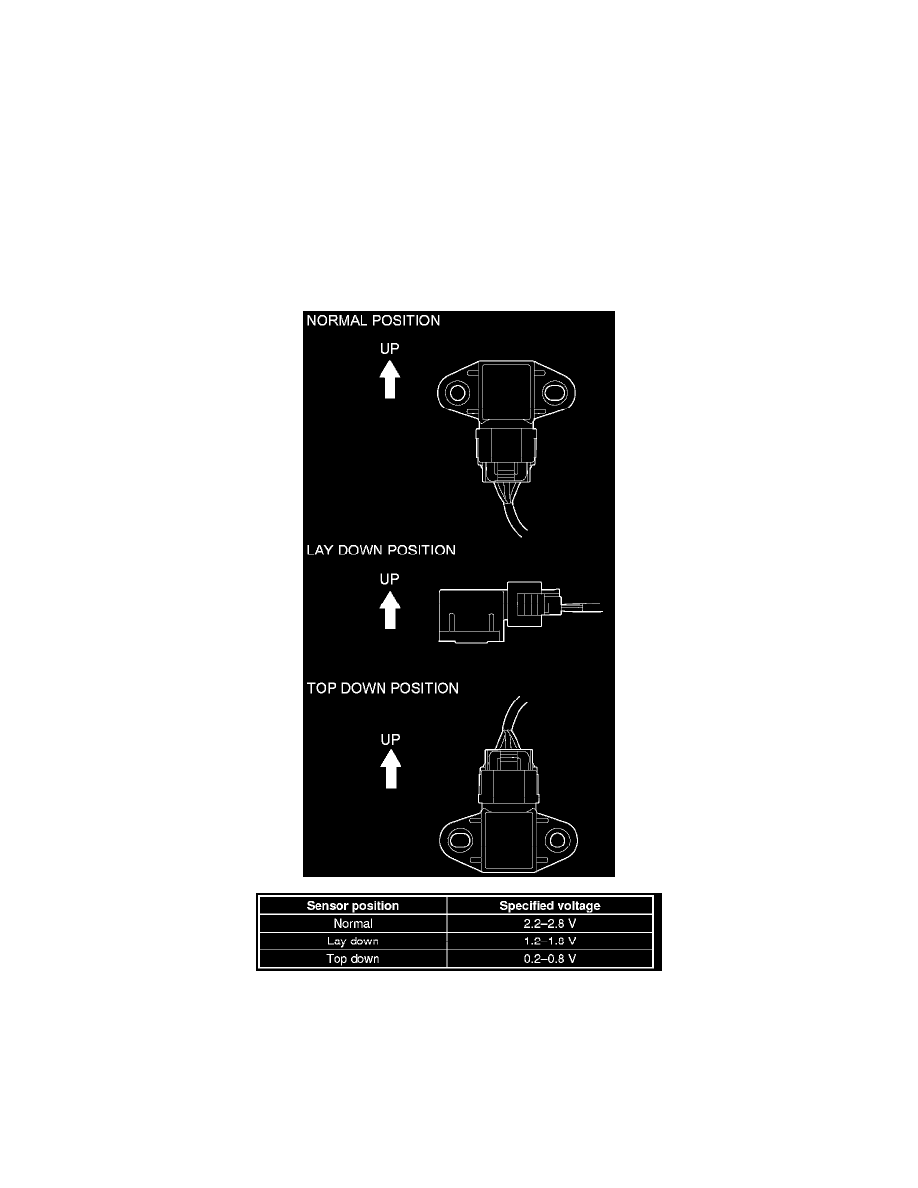
Acceleration Sensor: Testing and Inspection
Vertical Acceleration Sensor Inspection
1. Press the engine start/stop button to select the OFF mode.
2. Remove the vertical acceleration sensor See: Service and Repair. Do not disconnect the sensor connector.
3. Connect the HDS to the data link connector (DLC) See: Suspension Control ( Automatic - Electronic )/Testing and Inspection/Initial Inspection
and Diagnostic Overview.
4. Start the engine, and wait 5 seconds.
5. With the HDS, check the VERTICAL_S VOLTAGE (F), (RR), or (LR) in the ACTIVE DAMPER SYSTEM DATA LIST at a "normal", "lay
down", and "top down" each sensor positions by moving it (see table).
6. If the voltages shown on the HDS are within the specified voltage in the all positions, the vertical acceleration sensor is OK. If the voltages are out
of specification in only one position, the sensor is faulty.
7. Press the engine start/stop button to select the OFF mode.
8. Install the vertical acceleration sensor in the proper position See: Service and Repair.
