ZDX V6-3.7L (2010)
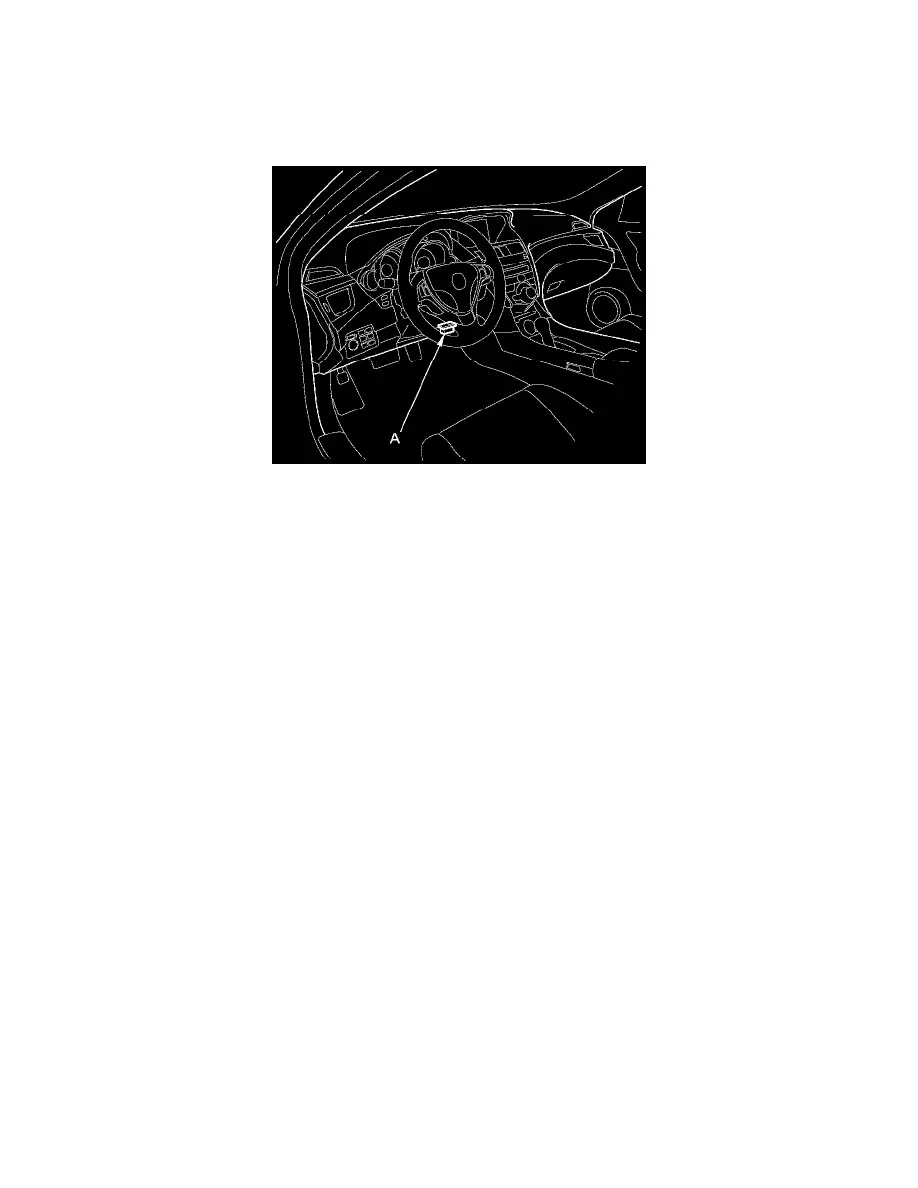
Shift Solenoid: Testing and Inspection
Shift Solenoid Valve C Test and Replacement
Shift Solenoid Valve C Test and Replacement
1. Connect the HDS to the DLC (A) located under the driver's side of the dashboard.
2. Turn the ignition switch to ON (II), or press the engine start/stop button to select the ON mode. Make sure the HDS communicates with the PCM.
If it does not, go to the DLC circuit troubleshooting See: Powertrain Management/Computers and Control Systems/Testing and
Inspection/Component Tests and General Diagnostics/DLC Circuit Troubleshooting.
3. Select Shift Solenoid Valve C in the Miscellaneous Test Menu on the HDS.
4. Check that shift solenoid valve C operate with the HDS. A clicking sound should be heard.
-
If a clicking sound is heard, the valve is OK. The test is complete, disconnect the HDS.
-
If no clicking sound is heard, go to step 5 and test the solenoid valve.
5. Raise the vehicle on a lift, and make sure it is securely supported.
6. Remove the engine undercover (A) and the front splash shield (B).
