ZDX V6-3.7L (2010)
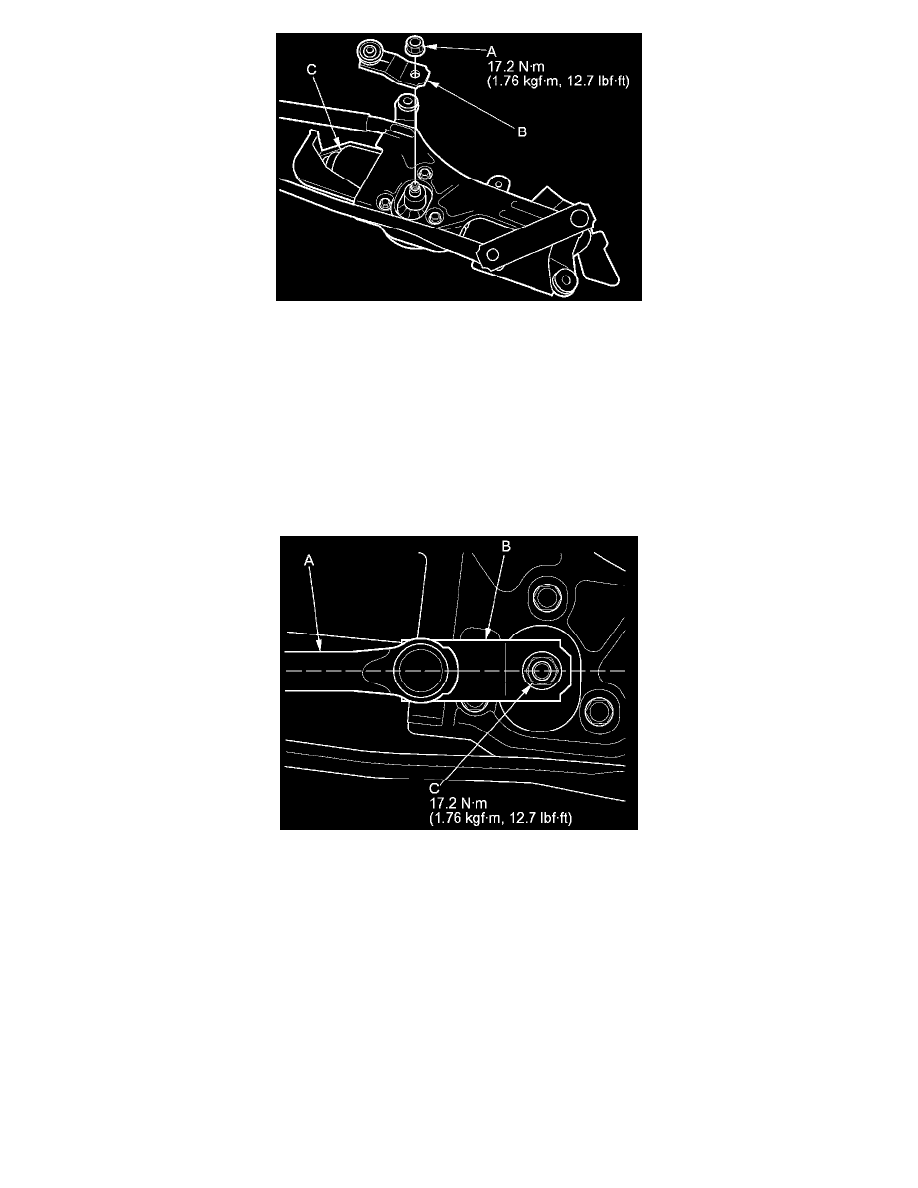
Installation
3. Connect the 5P connector to the wiper motor, and turn the wiper/washer switch ON to (LO) or (HI) position, then OFF to return the motor shaft to
the "Auto Stop Position".
NOTE:
-
Do not use the wiper/washer switch (INT) position in this step.
-
If necessary, replace any damaged clips.
-
Apply multipurpose grease to the moving parts.
4. Install the link to the motor shaft, align the linkage (A) to be in line (0°) with link (B), then install the nut (C).
5. Install the wiper linkage assembly in the reverse order of removal.
6. After installation, adjust the wiper arms See: Wiper Arm/Adjustments.
