A3 Mk1
|
 Note
Note
 Note
Note
 Note
Note
 Note
Note
 Note
Note
 Note
Note
|
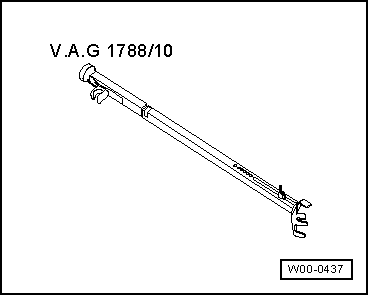
|
| Display zones | ||||
| 1 | 2 | 3 | 4 | |
| Display group 060: Adaption of throttle valve module | ||||
| Readout | xx % | xx % | x | --- |
| Display shows | Throttle valve angle (angle sender 1) | Throttle valve angle (angle sender 2) | Adaption step counter | Adaption status |
| Operating range | 0...8 | ADP in progress ADP OK ERROR | ||
| Specification | 3...93 % | 97...3 % | 8 | ADP OK |
| Note | Following adaption, the adaption step counter reaches the number 8 (numbers may also be skipped). | If “ERROR” is displayed: Interrogate fault memory → Chapter. | ||
 Note
Note
 Note
Note
 Note
Note
 Note
Note
|
| Display zones | ||||
| 1 | 2 | 3 | 4 | |
| Display group 063: Adapting kickdown function | ||||
| Readout | xx % | xx % | Kickdown | --- |
| Display shows | Accelerator position sender 1 | Learnt kickdown value/accelerator position sender 1 | Kickdown | Adaption status |
| Range | Kickdown | depress ADP. running ADP. OK ERROR | ||
| Specification | 79...94 % | 79...94 % | Kickdown | ADP. O.K. |
| Note | If display shows “ERROR”: Interrogate fault memory → Chapter. | |||
 Note
Note
 Note
Note
 Note
Note
 Note
Note
|
| Display zones | ||||
| 1 | 2 | 3 | 4 | |
| Display group 030: Lambda probe status | ||||
| Readout | X X X | X X X | ||
| Display shows | Lambda probe status bank 1, probe 1 | Lambda probe status bank 1, probe 2 | ||
| Operating range | 0 = off 1 = on | 0 = off 1 = on | ||
| Specification | 1 1 1 | 1 1 0 | ||
| Significance of 3-position displays in display group 030 | ||||
| X | X | X | Display zones 1 and 2 | |
| X | Lambda control: 0 = not active; 1 = active | |||
| X | Lambda probe condition: 0 = not active; 1 = active | |||
| X | Lambda probe heating condition: 0 = not active; 1 = active | |||
 Note
Note
 Note
Note
 Note
Note
|
| Display zones | ||||
| 1 | 2 | 3 | 4 | |
| Display group 034: Diagnosis of ageing of Lambda probe before catalytic converter (bank 1) | ||||
| Readout | xxxx rpm | xxx °C | x.x | --- |
| Display shows | Engine speed | Exhaust gas temperature | Dynamic factor | Diagnosis status |
| Operating range | Test OFF Test ON B1-S1 OK B1-S1 n.OK | |||
| Specification | 2000 rpm | Greater than 350 °C | 0.5...2.5 | B1 - S1 OK |
| Note | If display shows "B1 - S1 n.OK": interrogate fault memory → Chapter. | |||
 Note
Note
|
| Display zones | ||||
| 1 | 2 | 3 | 4 | |
| Display group 036: Condition of Lambda probe after catalytic converter (bank 1) | ||||
| Readout | x.xxx V | --- | ||
| Display shows | Lambda probe voltage bank 1, probe 2 | Diagnosis status | ||
| Operating range | Test OFF Test ON B1 - S2 OK B1 - S2 n.OK | |||
| Specification | 0.100...0.950 V | B1 - S2 OK | ||
| Note | If display shows "B1 - S2 n.OK": interrogate fault memory → Chapter. | |||
 Note
Note
|
| Display zones | ||||
| 1 | 2 | 3 | 4 | |
| Display group 037: Diagnosis of Lambda control system (bank 1) | ||||
| Readout | xxx % | x.xxx V | x.xx | --- |
| Display shows | Load | Lambda probe voltage bank 1, probe 2 | Lambda correction value between bank 1, probe 1 and bank 1, probe 2 | Diagnosis status |
| Operating range | Test OFF Test ON Syst. OK Syst. n.OK | |||
| Specification | 13...40 % | 0.100...0.950 V | Less than 0.02 | Syst. OK |
| Note | If display shows “Syst. n.OK”: interrogate fault memory → Chapter. | |||
 Note
Note
|
| Display zones | ||||
| 1 | 2 | 3 | 4 | |
| Display group 043: Diagnosis of ageing of Lambda probe after catalytic converter (bank 1) | ||||
| Readout | xxxx rpm | xxx °C | x.xxx V | --- |
| Display shows | Engine speed | Exhaust gas temperature | Lambda probe voltage bank 1, probe 2 | Diagnosis status |
| Operating range | Test OFF Test ON B1 - S2 OK B1 - S2 n.OK | |||
| Specification | 2000 rpm | Greater than 350 °C | 0.100...0.950 V | B1 - S2 OK |
| Note | If display shows "B1 - S2 n.OK": interrogate fault memory → Chapter. | |||
 Note
Note
 Note
Note
|
| Display zones | ||||
| 1 | 2 | 3 | 4 | |
| Display group 046: Diagnosis of catalytic converter (bank 1) | ||||
| Readout | xxxx rpm | xxx °C | x.xx | --- |
| Display shows | Engine speed | Exhaust gas temperature | Measured value CAT conversion | Diagnosis status |
| Operating range | 0...8 | Test OFF Test ON CAT B1 OK CAT B1 n.OK | ||
| Specification | 2000 rpm | Greater than 440 °C | Greater than 1.0 | Cat B1 OK |
| Note | The test is not started if the exhaust gas temperature is not within the specified range. Increase or reduce engine speed if necessary. | If display shows “Cat B1 n.OK”: interrogate fault memory → Chapter. If no fault has been stored, renew catalytic converter. | ||
 Note
Note
 Note
Note
|
| Display zones | ||||
| 1 | 2 | 3 | 4 | |
| Display group 070: Diagnosis of fuel tank breather valve | ||||
| Readout | xx % | xx % | --- | |
| Display shows | Degree of opening of fuel tank breather valve | Lambda control diagnosis value | Diagnosis status | |
| Operating range | Test OFF Test ON TBV OK TBV n.OK Abort | |||
| Specification | 0...99 % | Less than -7 % or greater than 7 % | TBV OK | |
| Note | If display shows “TBV n.OK”: interrogate fault memory → Chapter. Check the activated charcoal filter system solenoid valve 1 -N80- → Chapter | |||
 Note
Note
 Note
Note
 Note
Note
|
| Display zones | ||||
| 1 | 2 | 3 | 4 | |
| Display group 077: Diagnosis of secondary air system (bank 1) | ||||
| Readout | xxxx rpm | xx.x g/s | xx % | --- |
| Display shows | Engine speed | Air mass | Relative air mass bank 1, secondary air system | Diagnosis status |
| Operating range | Test OFF Test ON Syst. OK Syst. n.OK Abort | |||
| Specification | 700...840 rpm → Note 640...760 rpm → Note | 2...5 g/s | Greater than -20 % | Syst. OK |
| Note | If display shows “Syst. n.OK”: interrogate fault memory → Chapter. | |||
|
