A4 Mk1
|
 Note
Note
|
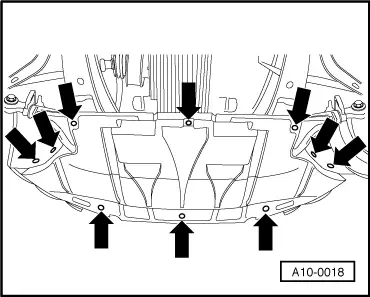
|
|
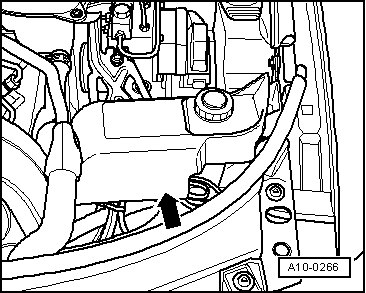
|
|
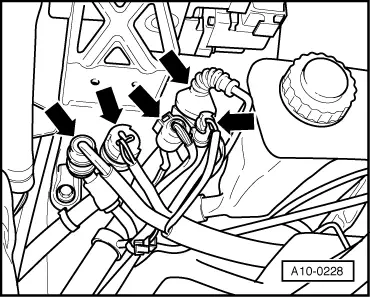
|
 Note
Note
|
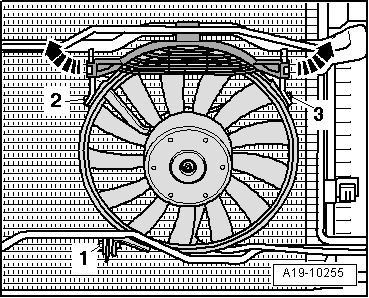
|
| Component | Nm |
| Radiator fan 2 -V177- to bracket | 5 |
|
 Note
Note
|
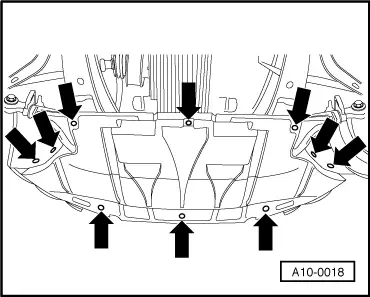
|
|
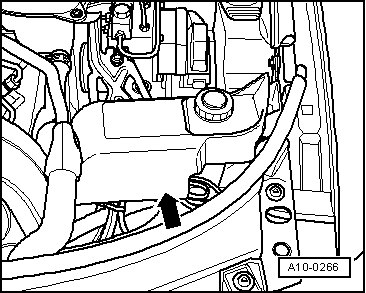
|
|
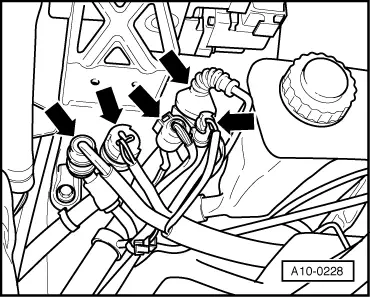
|
 Note
Note
|
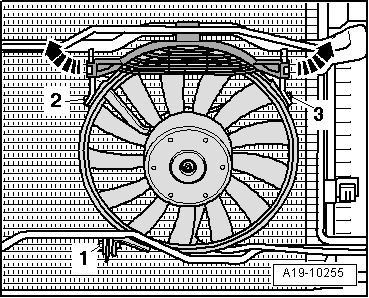
|
| Component | Nm |
| Radiator fan 2 -V177- to bracket | 5 |