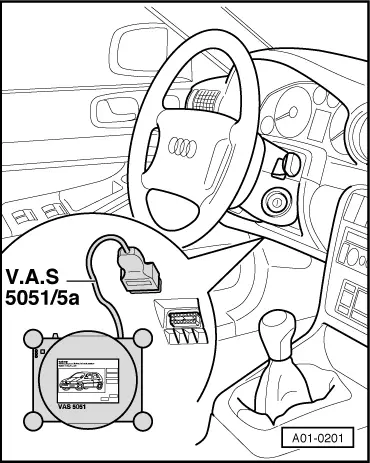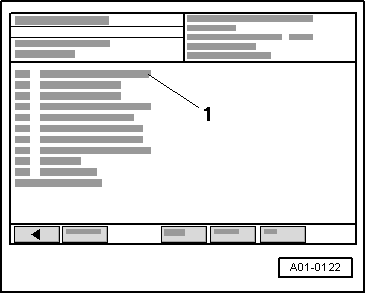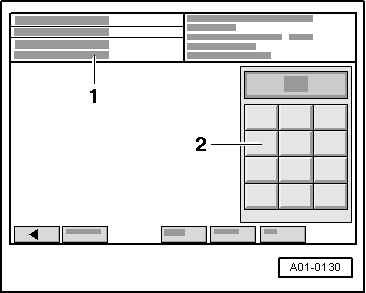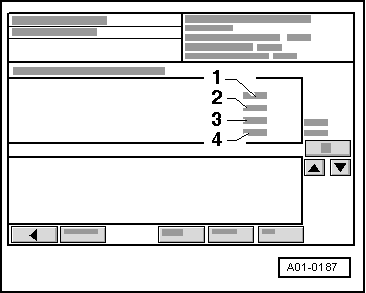| –
| Check readout in display zone -2-. |
| l
| Specification: approx. fuel level |
| If the fuel level is indicated, but not displayed on fuel gauge -G1-, the instrument cluster is defective. |
| If the fuel level is not indicated: |
| –
| Connect test box -V.A.G 1598A- with adapter -V.A.G 1598/25- to multi-pin connector, 32-pin, blue. |
| –
| Connect multimeter to measure resistance between sockets “5” and “7”. |
| If reading does not match specification: |
| –
| Check wiring connection between instrument cluster and fuel gauge sender according to current flow diagram. |
| If no fault is found in wiring: |
|
|
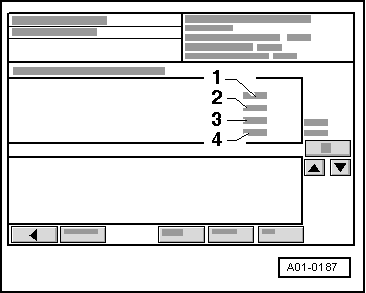
|