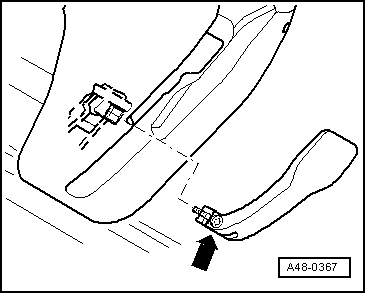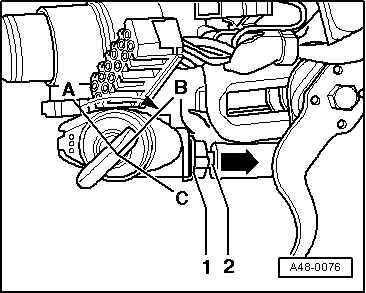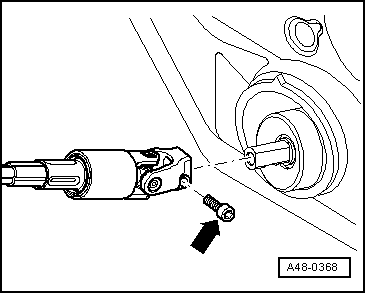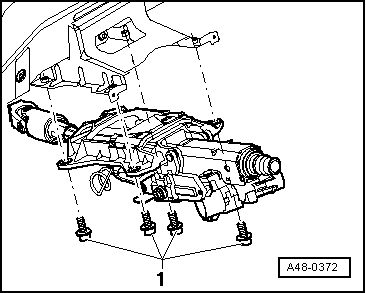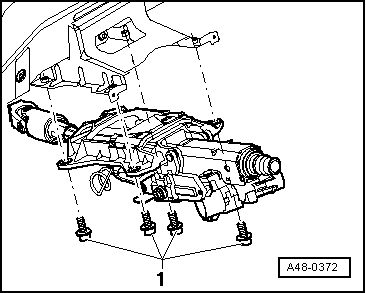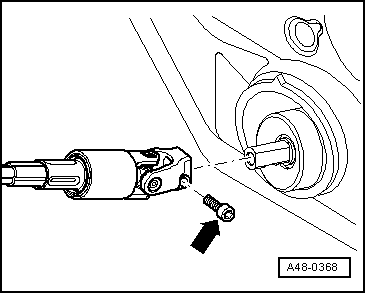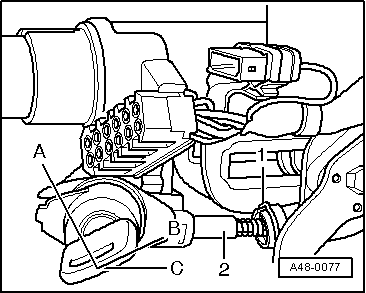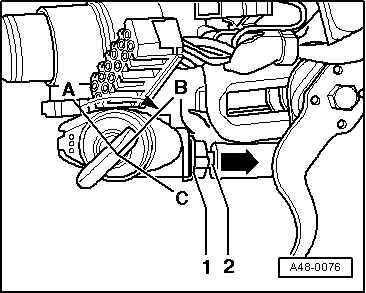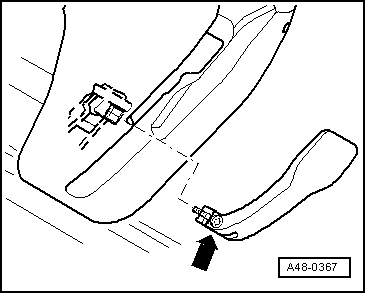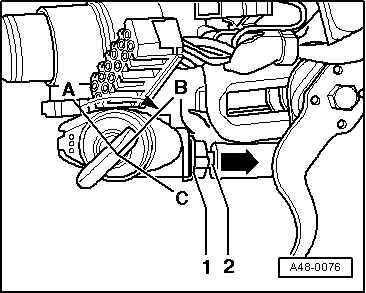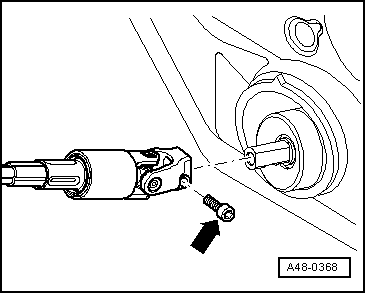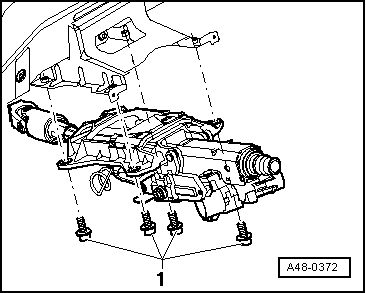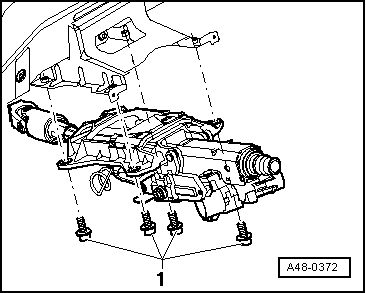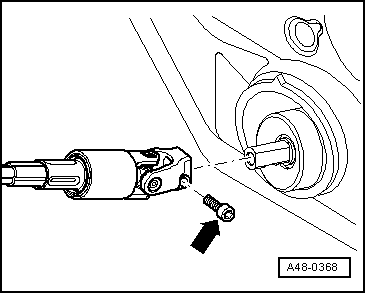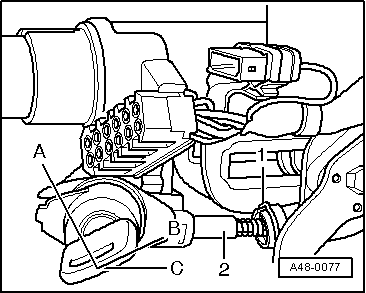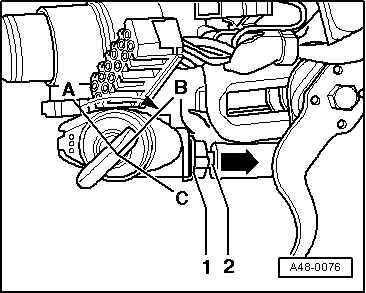| –
| Take out steering column. |
| Installation is carried out in the reverse sequence. |
| When installing, please note the following points: |
| New replacement steering columns are fitted with a transport lock. |
| This transport lock must be removed after installing the steering column in the vehicle. |
|
|
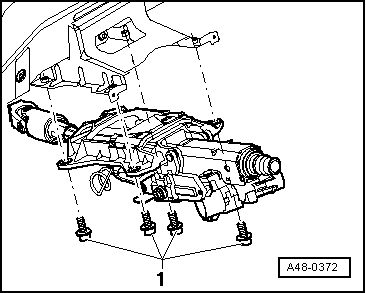
|