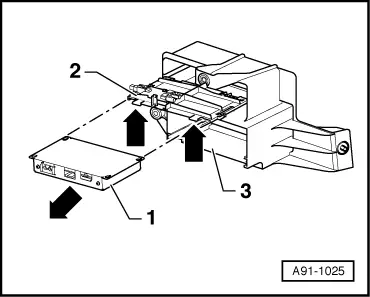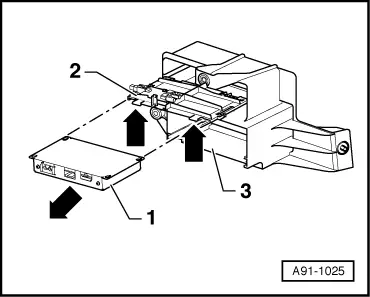| Removing and installing satellite radio -R146- (Avant) up to MY 04 |
| –
| When renewing control unit, select “Replacement” function for appropriate control unit in “Guided Fault Finding”. |
| To do so, use the vehicle diagnostic, testing and information system -VAS 5051-. |
| –
| Switch off all electrical equipment. |
|
|
|