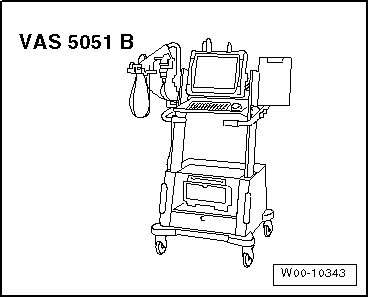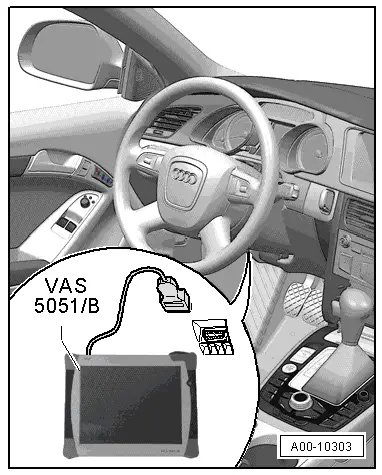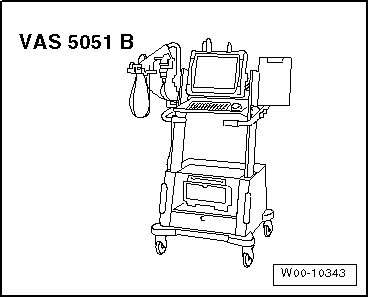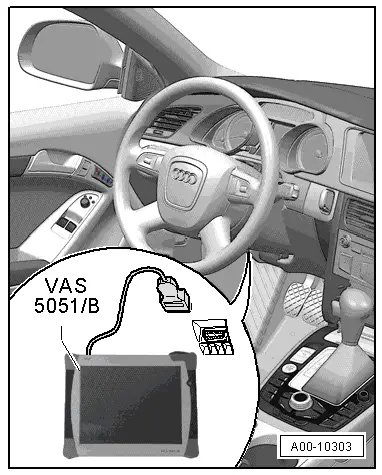| –
| Plug in connector of diagnosis cable at diagnostic connection. |
| –
| Press the Guided Fault Finding button on the display screen. |
| –
| Confirm the entered information. |
| Wait until the tester has interrogated all the control units in the vehicle. |
| –
| Press the Go to button and select the option „Function/component selection“. |
| –
| Select „Running gear“ on the display. |
| –
| Select „Brake system“ on the display. |
| –
| Select „01 - Self-diagnosis compatible systems ...“ on the display. |
| –
| Select „Anti-lock brake system ...“ on the display. |
| –
| Select „Function“ on the display. |
| You will now see displayed all possible functions for the anti-lock brake system installed in the vehicle. |
| –
| Select the function you require on the display. |
|
|
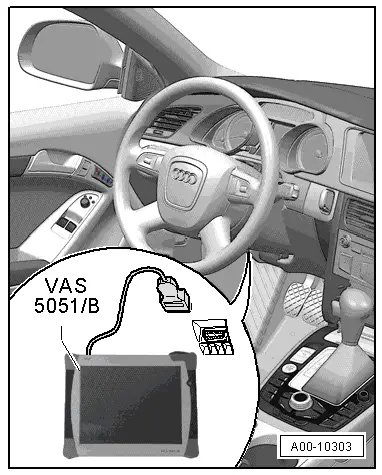
|